Review of BMM 100 by the German mining community
Published
11.11.2024
An honest review of the Braiins BMM 100 Mini Miner, covering design, setup, and performance. Perfect for beginners, it includes key features like Stratum V2 support and insights on the upcoming BMM 101 model.

Table of Contents
This article presents the honest Braiins BMM 100 Mini Miner review of the TechEngineer Konrad_ST of the D-A-CH BTC-Solomining-Community. Complete with photos, performance data, and some step-by-step instructions, this review is the perfect way to get a first impression.
Unpackaging
The contents include the BMM 100, a power supply with a cold-device connection plug, and rubber feet for the underside of the miner.
.jpeg)
.jpeg)
The power supply
.jpeg)
Safety certifications:
PSE / ETL EU / FCC / CE / UKCA / GS „Tested safety “ / TÜV Rheinland
Technical specifications:
INPUT AC: 100-240 V, 50/60 Hz, 2.5 A
OUTPUT DC: 12 V, 10 A, 120 W
Made in China
In summary
There isn’t much to say about the power supply. It appears to be of high quality, similar to power supplies from Germany, and it has various safety certifications. It would be nice if the next model featured a power supply manufactured in the EU, for example, by Leicke. For those who want a BMM 101, it can, of course, be replaced with such a power supply, but that would incur additional costs.
The BMM 100 Mini Miner - Design
.jpeg)
Safety certifications:
FCC / CE / UKCA / RoHS
Connections/Functions:
Power Supply 12 V DC, 6A
SD Card (Braiins Software)
IP Report Button (Displays IP address on the screen)
Ethernet (RJ45) LAN Connection
Reset Button
Status LED (Braiins Board)

Commissioning is extremely easy. The miner is connected to the power grid and the network. When you access the displayed IP address, you will be directed to the Braiins OS configuration page (Factory Settings / Username = root Password = “empty”).
Anyone who is already familiar with Braiins OS will quickly find their way around.

When displaying the BMM 100, you can choose between three variants. The BMM 101 will graphically offer extended functions after consultation with Braiins.
In summary:
Anyone who knows classic mining devices such as the Bitmain Antminer S9 will think when they look at the back - ok, everything you need is there. The built-in IP report button is a practical additional feature. The BMM 100 is connected to the network via a LAN port. The BMM 101, which is available for preorder, and shipping in December 2024, will have a WLAN interface (WiFi connectivity).
The BMM 100 is sold out, please check out the new generation BMM 101.
Getting started
The pool setting can be made in the Pools submenu. It is also possible to store several pools and supply them with hash power in percentage terms



If you want to overclock the miner or change the “Target” temperature settings, you can do this in the Performance and Cooling menu items. If the miner is operated at factory settings, around 40 W is required for a hashrate of 1.1 TH/s.
As is usual with Braiins OS, the mining history with hashrate, temperature, and electrical power is displayed in a graphically prepared interface.


Other data and facts
.jpeg)
Braiins itself does not share which ASICs are installed. Apparently there are 4 pieces of BM1366 in use. Taking into account the performance data of the respective ASIC generation, the BMM 100 is comparable in terms of efficiency to the ASICs of an S19, i.e. BM1398BB or BM1366, which confirms the assumption. Performance is limited by the installed software. Upon request, there may be an update to increase performance here in the future.
.jpeg)
The License
There is always some confusion about licenses at the manufacturer Braiins, which is why we would like to explain the topic here. Miners with Braiins OS communicate with Braiins and ask for a valid license before the mining process. \
Basically, Braiins generally states the “DevFee” fee as 2.5% (+/-1%). After checking with Braiins, this applies to current devices. An S9 is operated with a DevFee of 2% and an S19 and newer with a DevFee of 2.5%.
No DevFee is required for the Braiins BMM 100 Mini Miner. This can of course change in the future (this is part of Braiins' rules) but it was the case at the time of testing.

Stratum V2 Protocol
The Braiins BMM 100 Mini Miner supports Stratum V2. Stratum V2 is a revised mining protocol that, among other things, is intended to improve the transmission rate. If you would like to find out more detailed information about the advantages of Stratum V2, you can do so on the website https://stratumprotocol.org/features/ .
Stratum V2 is supported by mining in the Braiins Pool. Anyone who operates solo mining via solo mining pools such as the CKPool currently has no advantages from the new protocol. However, there are already approaches/desires for a StratumV2 solo mining pool. Another option is mining via your own bitcoin core node and installing the protocol by yourself.
Notable changes in the Stratum V2 protocol:
Improved data transfer speed, man-in-the-middle attack prevention
The BMM 100 is sold out, please check out the new generation BMM 101.
Conclusion


The Braiins Mini Miner BMM 100 is a robust, simple home mining device in black aluminum housing. The display is clear and you can choose between three variants. The performance is currently good. During regular operation, the noise of the built-in fan is noticeable, but in our opinion, it is suitable for living rooms.
If you want it to be quieter, you can also throttle down the hashing performance of the miner a little. Due to Braiins' easy setup and clear menu, the miner is suitable for beginners. The price is a bit high considering the competition. When considering this, however, one should not forget the test seals such as the CE mark, which requires additional work for the developer. If you can live with the license commitment, you will get a robust miner that does what it is supposed to do.
The Braiins BMM 100 Mini Miner reviewed in the test is no longer available. The successor, the BMM 101, is available for preorder. According to Braiins, a larger display with a touch function and WiFi will be installed. Data from the BTC network can then also be accessed on the larger display.
The D-A-CH BTC-Solo-Mining-Community
.jpeg)

Become a PUBLISHED AUTHOR with Braiins
We are looking for the best and brightest paid external contributors for the blog. Send us a direct message on X with your ideas and become a published author—our top content might make it in our next book.

Categories
Be the first to know!
Most Recent Articles
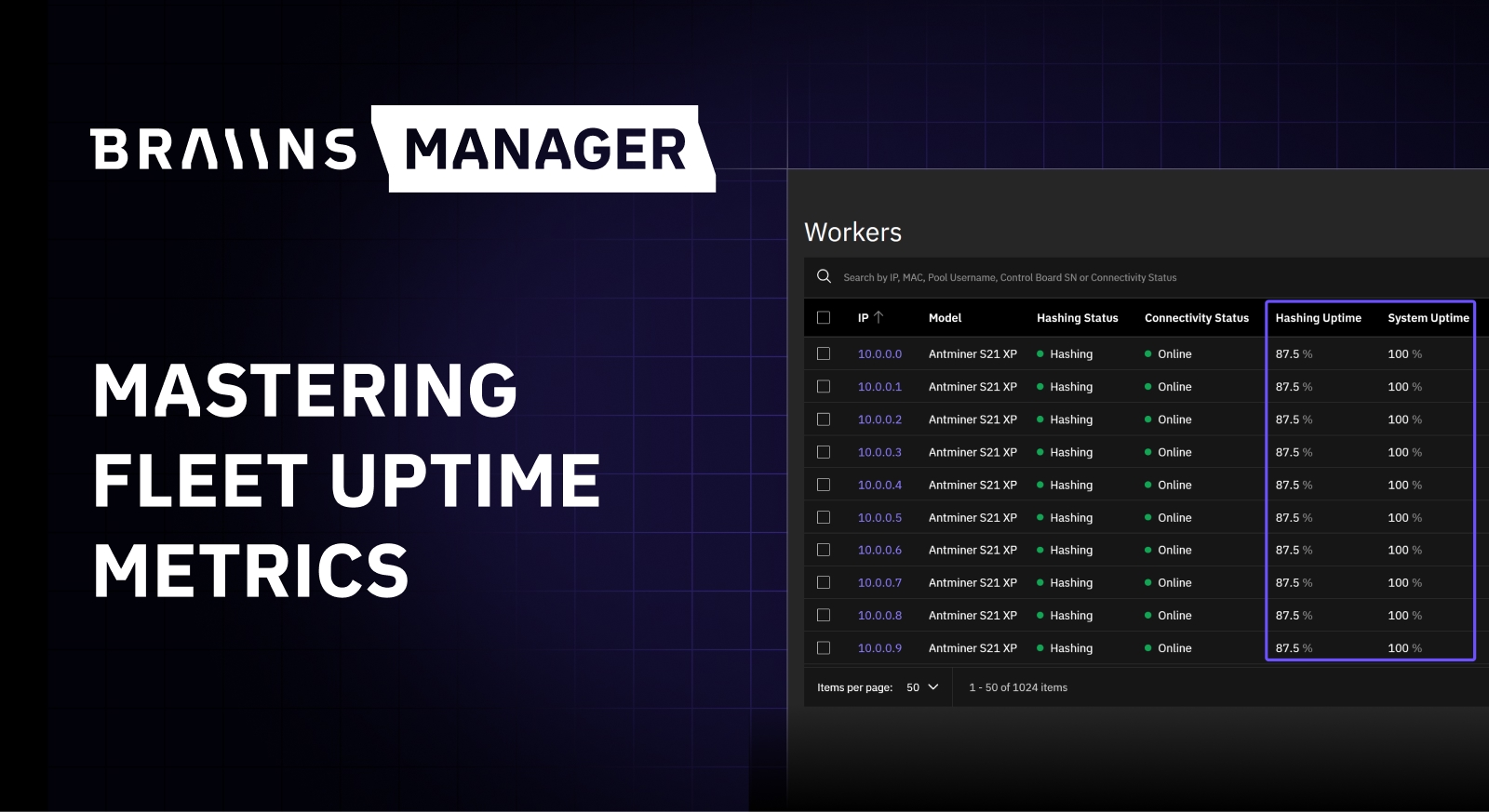
Beyond 100%: Mastering Uptime in Modern Bitcoin Mining
16.2.2026
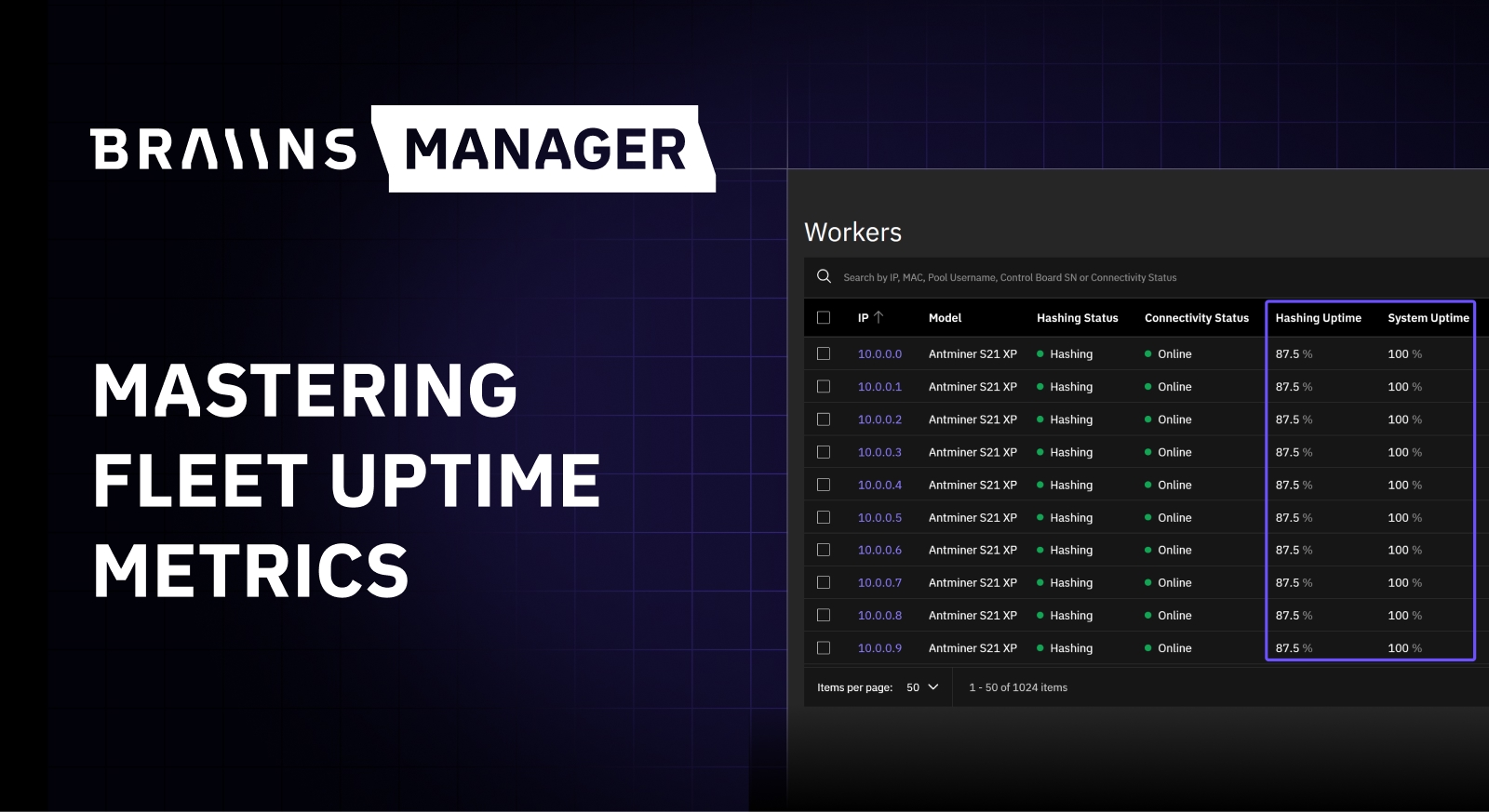
Beyond 100%: Mastering Uptime in Modern Bitcoin Mining
16.2.2026


