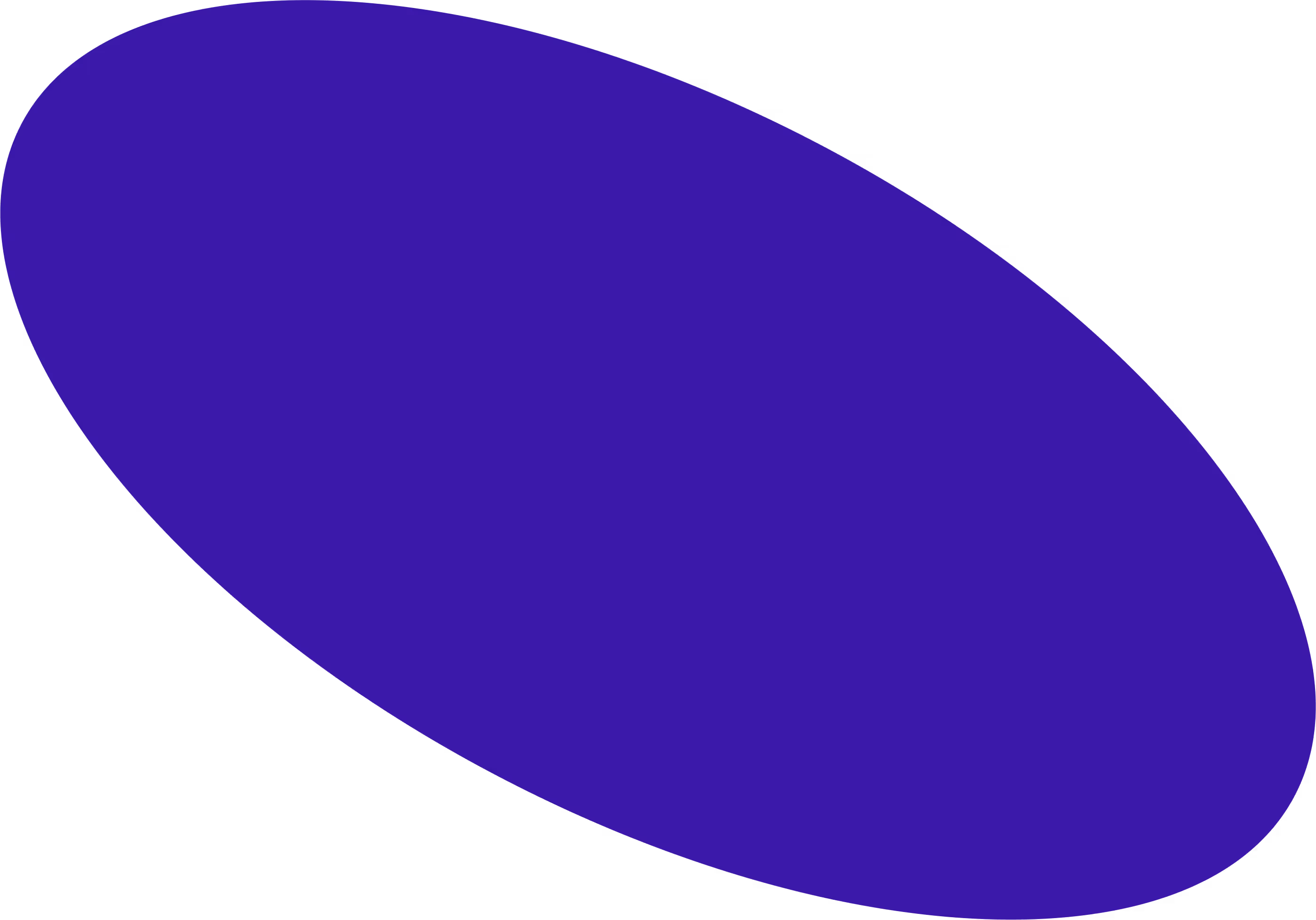Powerful Management. Maximum Profits.
Increase your mining efficiency with real-time data, intelligent automation and easy energy market integration, giving you full control and higher returns.
%206.avif)
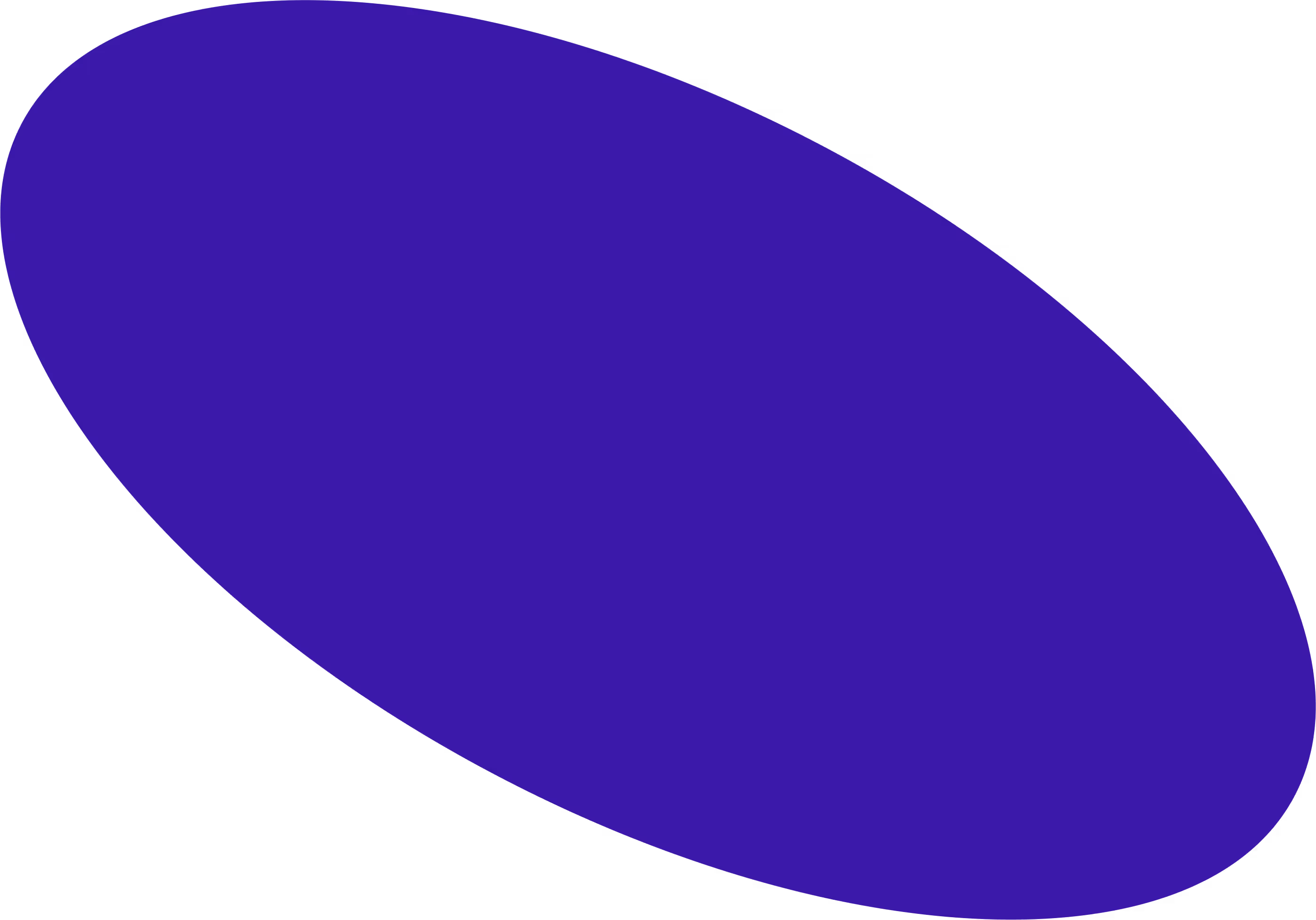
Unlock Your mining operation’s full potential
- Earn Extra From Energy MarketsExplore options
Automate demand response programs and adjust to real-time energy price shifts to increase your profits.

- Manage Mixed Fleets
Monitor and control diverse ASIC models, firmware and pool settings, even beyond bitcoin. Perfect for hosting providers with custom client power rates.
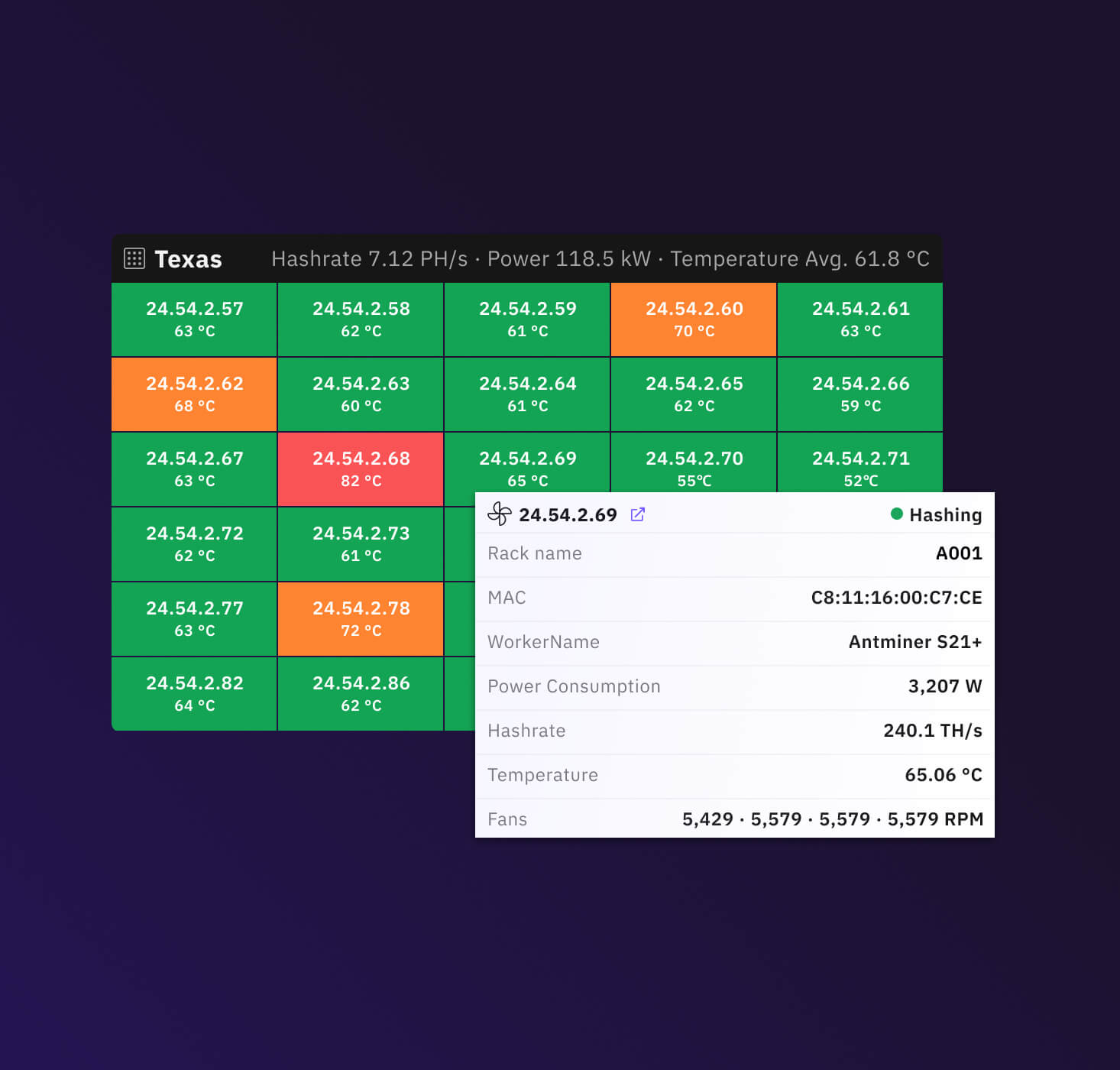
 Maximize Fleet Efficiency
Maximize Fleet EfficiencyReact to faults in real-time, automate manual routine tasks, and optimize your ASICs. Unlock your fleet’s potential with native Braiins OS integration.
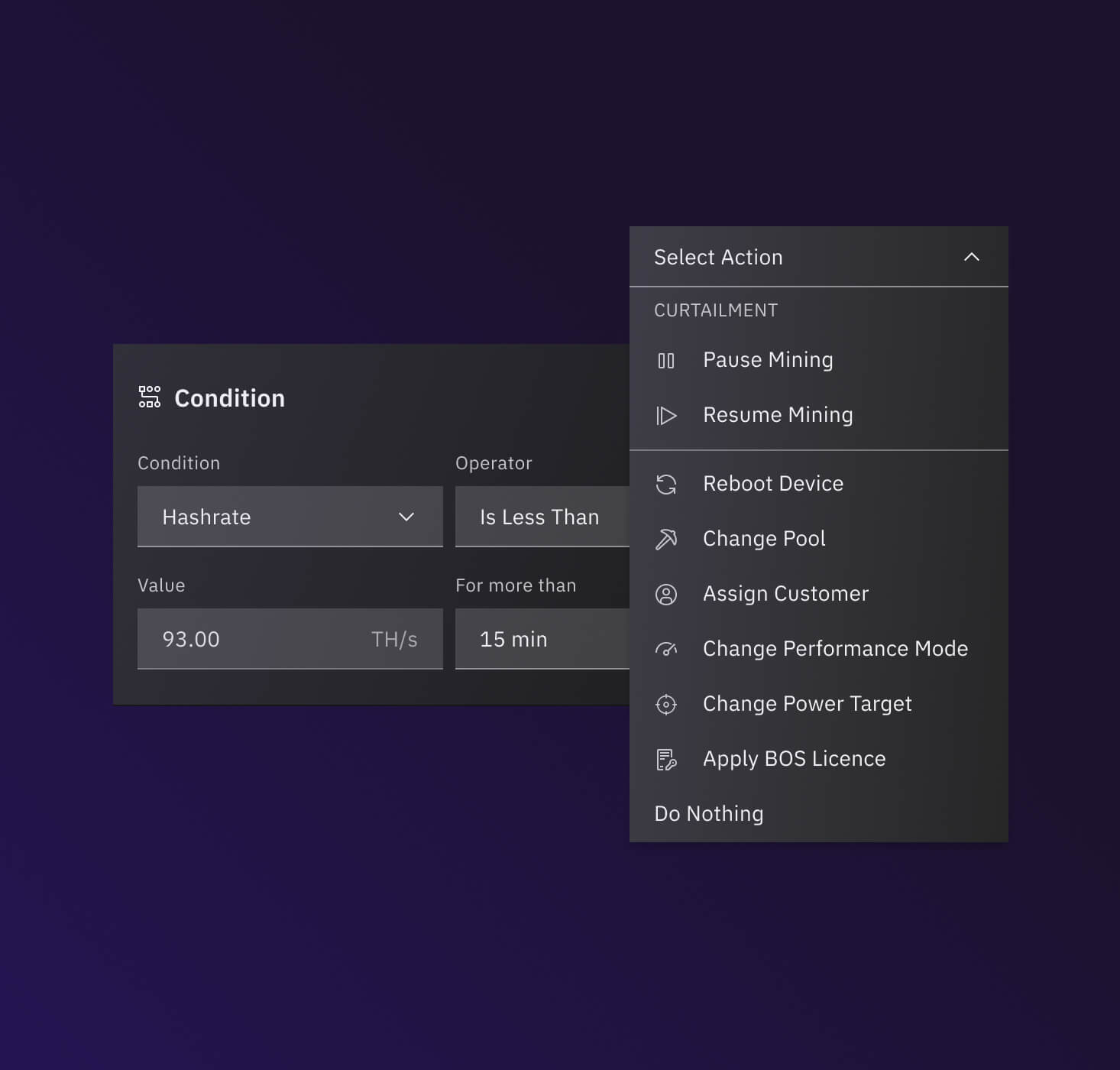
- Powerful, Scalable & Secure.
Scan your network to seamlessly find your miners for a fast and easy setup. Manage your global fleet from one place with the reliability of Braiins.
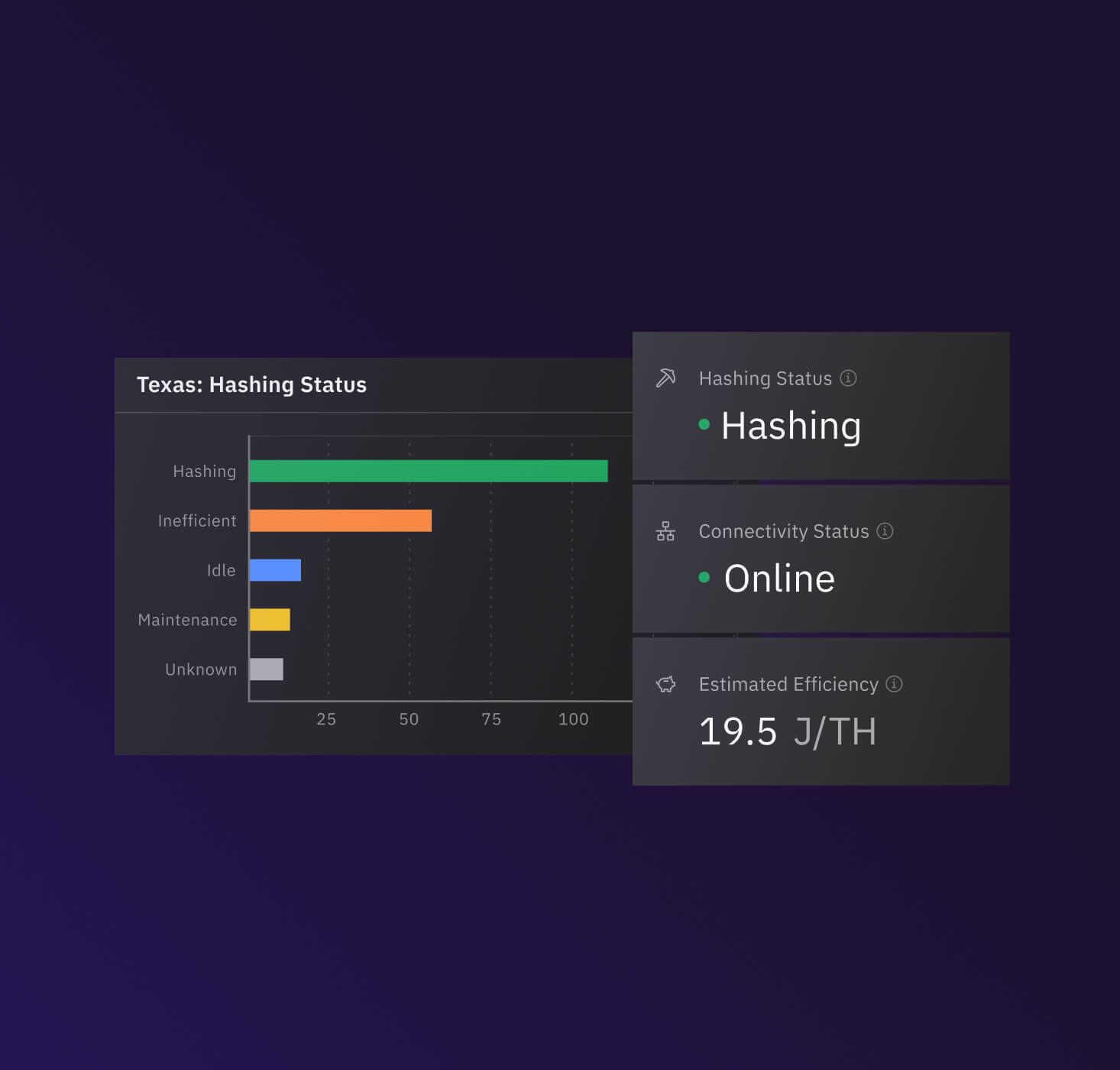

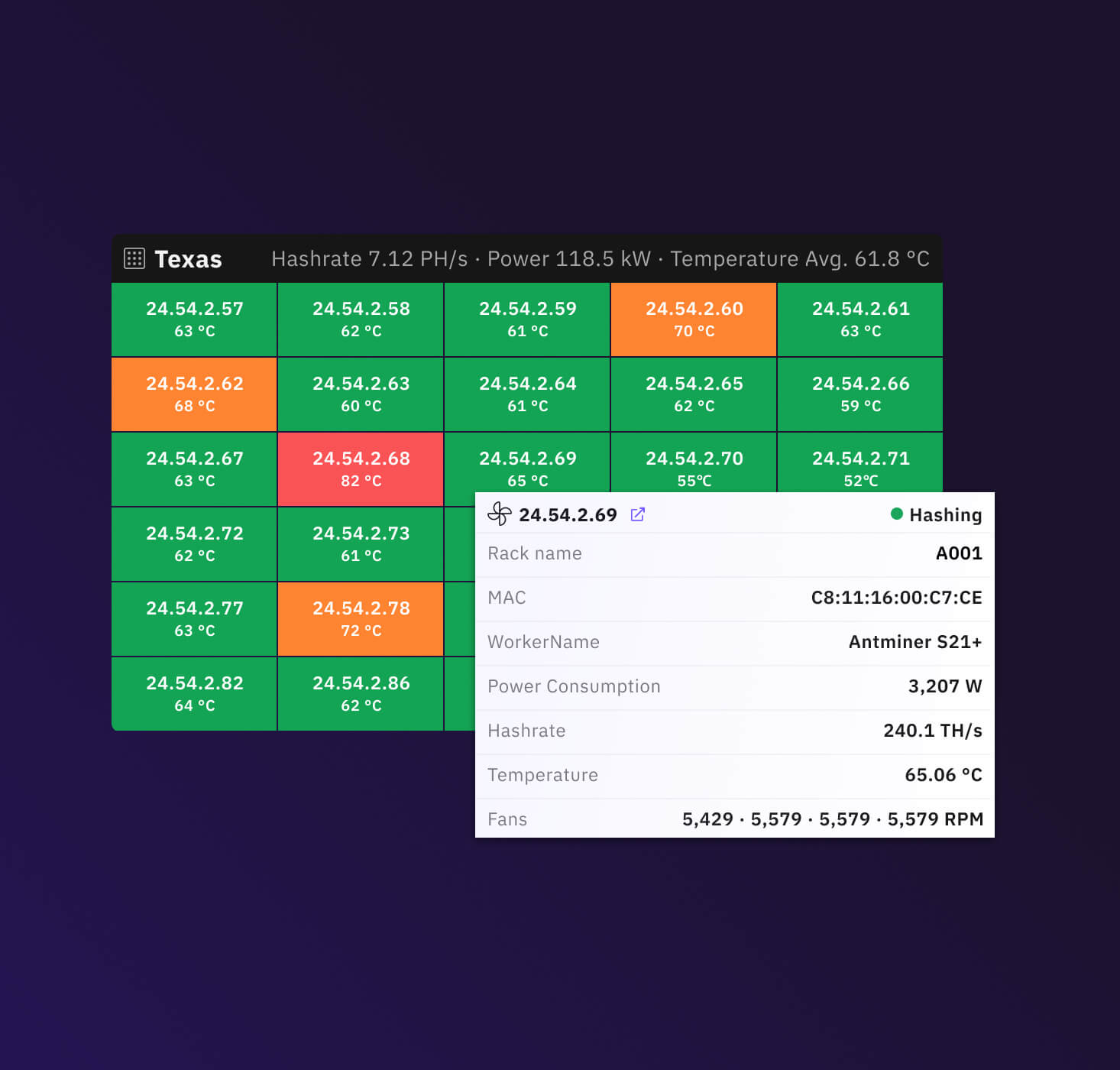
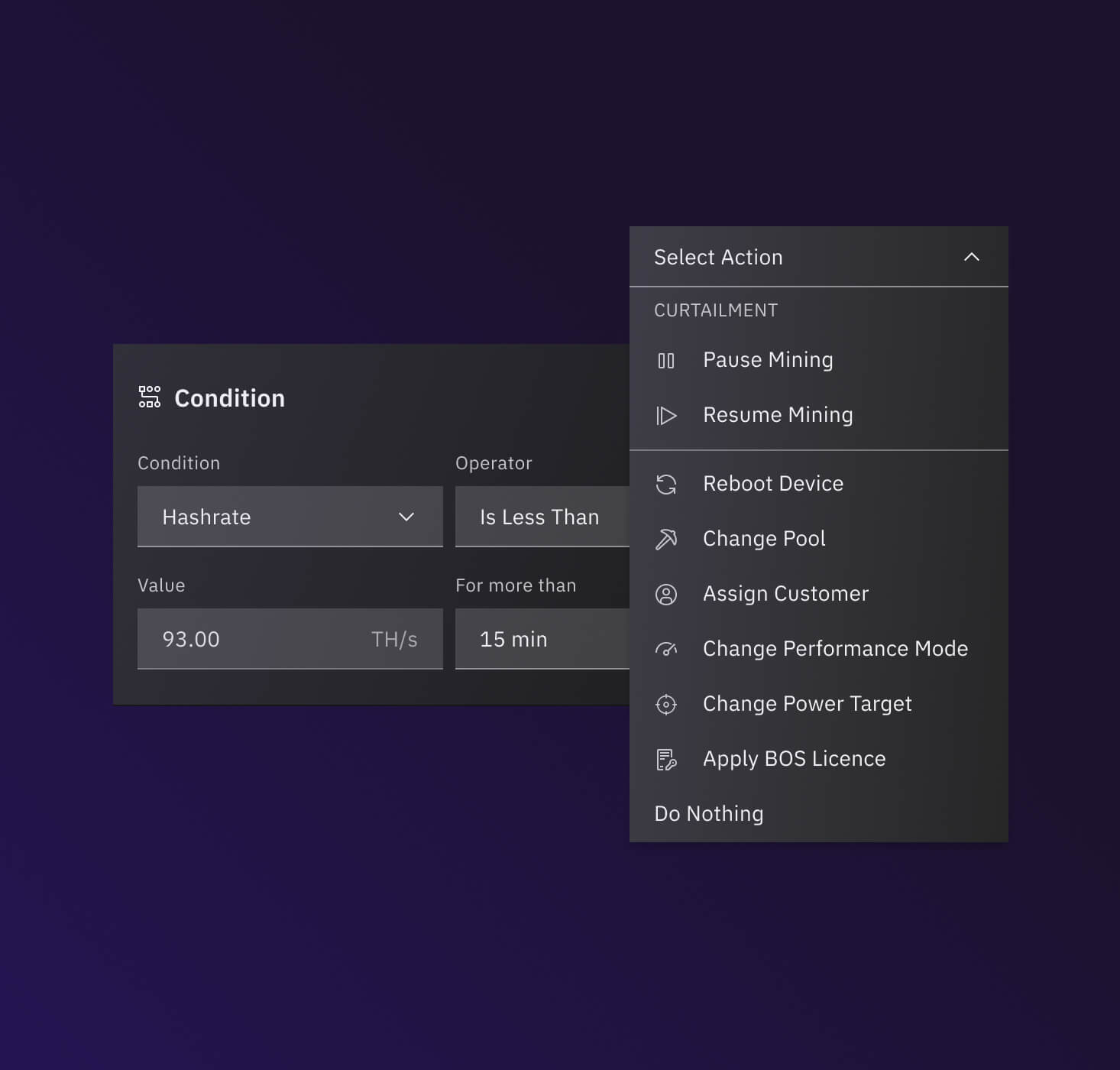
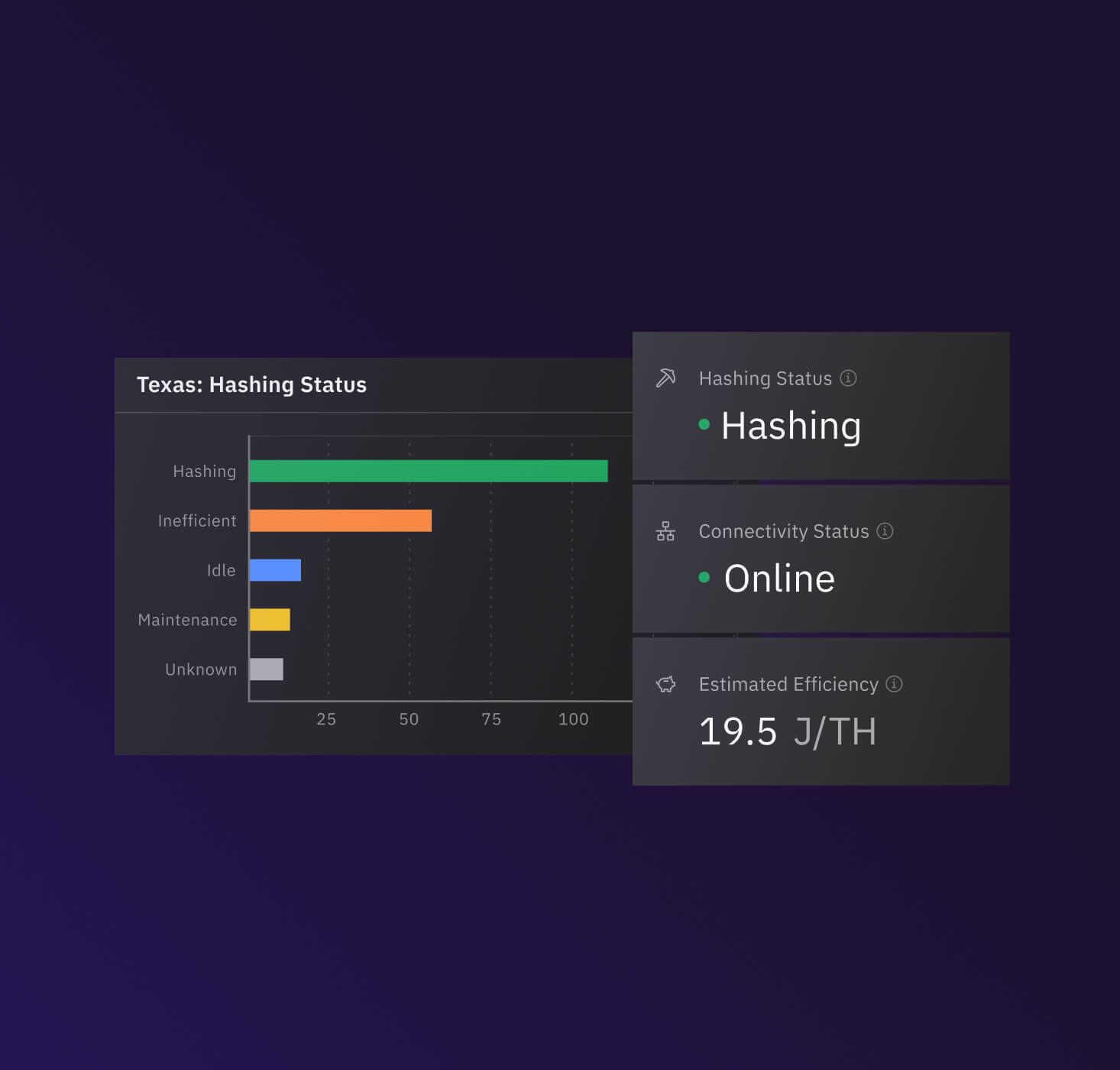
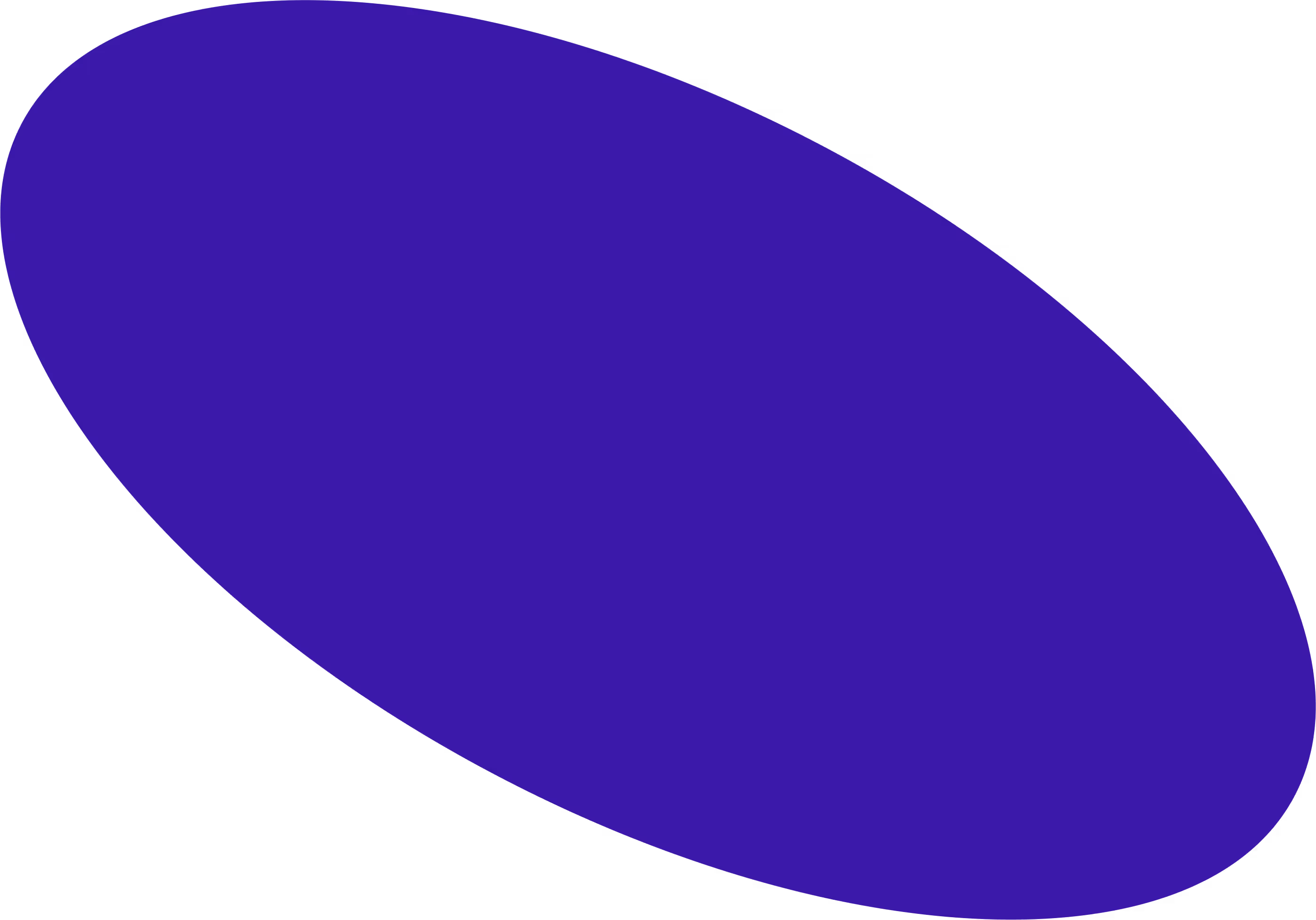
Tailored TO EVERY BUSINESS MODEL
- Automated & Scheduled Curtailment
- Real-time
Operations Data - Custom Client
Power Rates
…and many more features to improve your operation’s efficiency
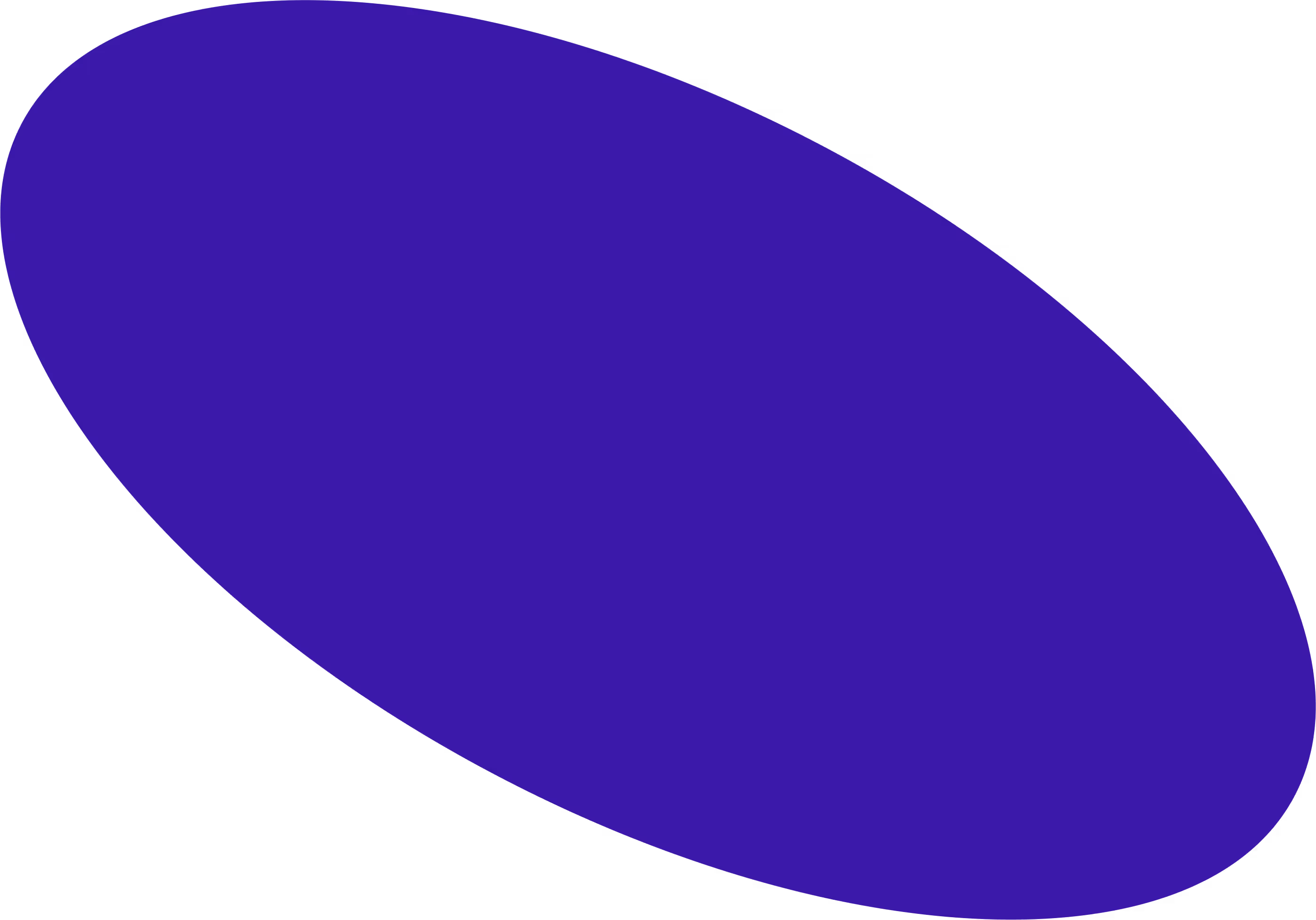
Take Full Control of Your Mining Operations
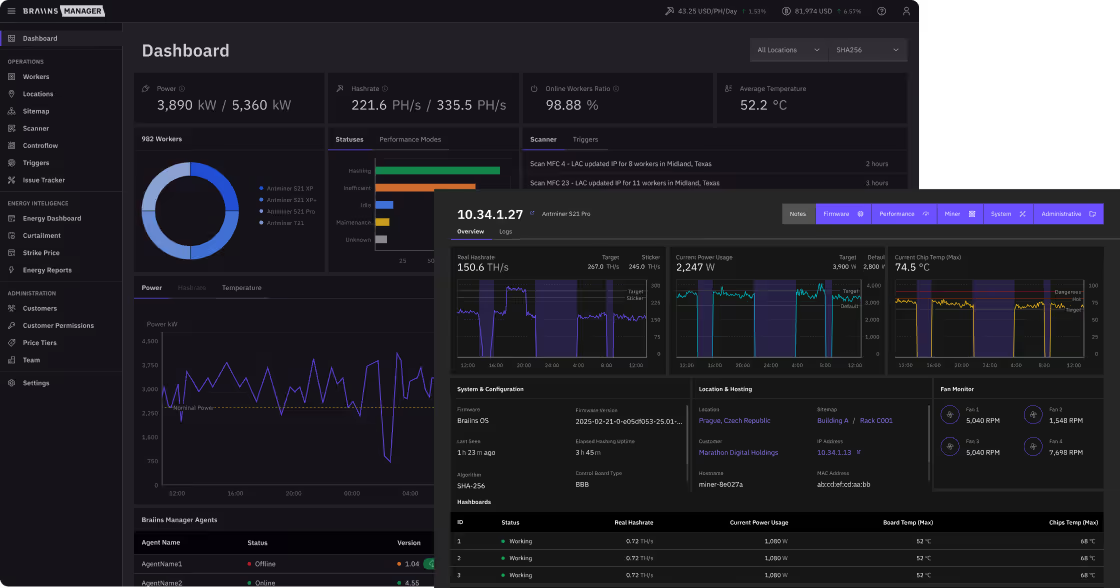
Reliably managing +100k Miners worldwide
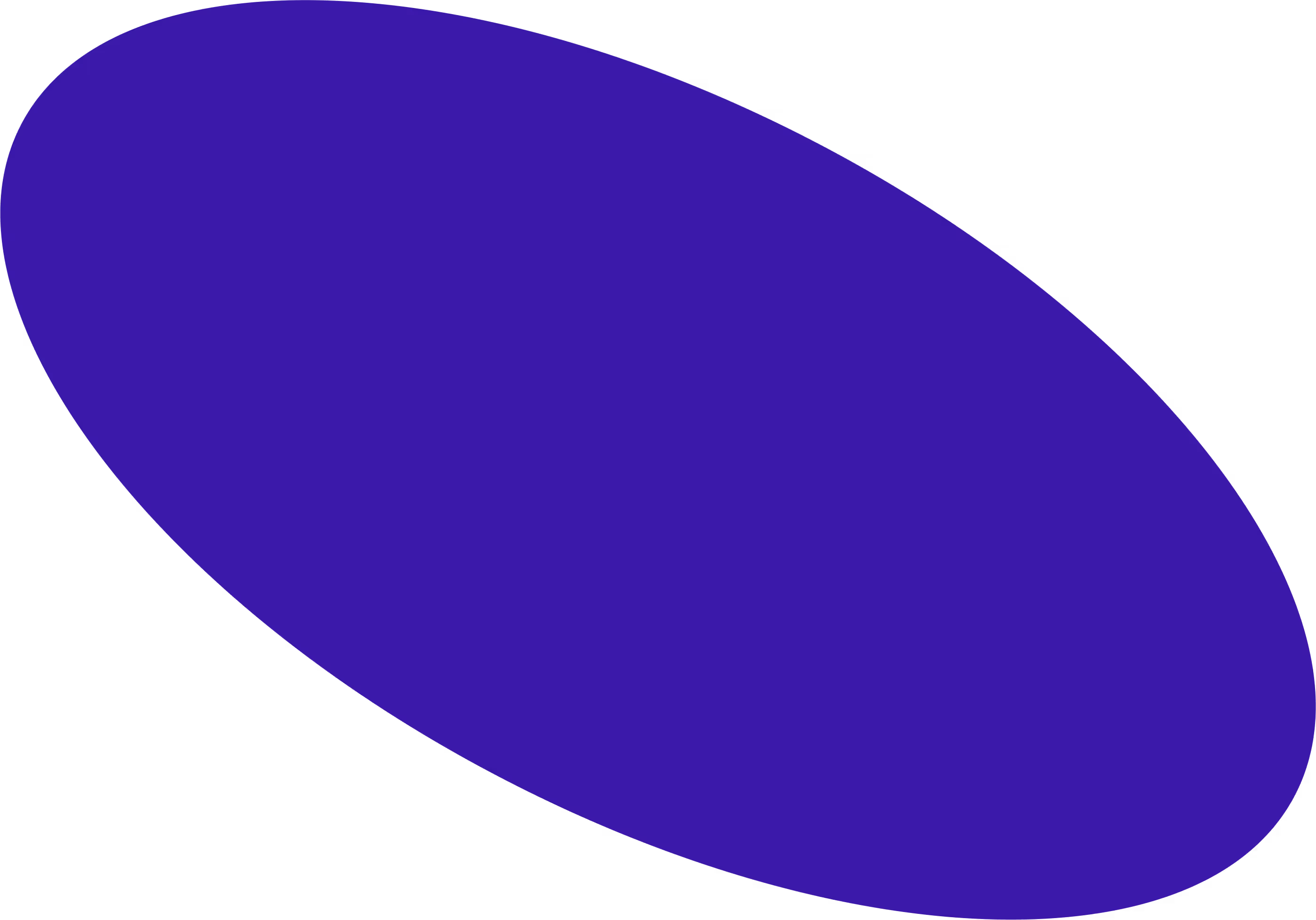
FAQ
What is Braiins Manager?
Braiins Manager is a powerful tool designed for managing mining operations, from small and mid-sized setups to industrial-scale operations. It offers features like mining monitoring, remote miner configuration, sitemap creation, curtailment management, issue tracking, energy consumption reporting, hosting client management, advanced automation for optimal mining performance, and much more.
Who can use Braiins Manager?
Braiins Manager is designed for self-hosted miners, hosting providers, and anyone managing Bitcoin miners at scale. It’s now open to everyone – sign up to create your account and start using it for free.
I want a demo to know more about Braiins Manager. How do I proceed?
We’d be happy to show you how Braiins Manager can benefit your mining operations. Contact us here to schedule a personalized demo.
How do I get started with Braiins Manager?
SIGN UP NOWSimply create an account on our website and follow the onboarding steps to install the Braiins Manager Agent on a server within your data center’s network.
What platforms are supported for the Braiins Manager Agent?
The Agent is compatible with Ubuntu and Debian Linux servers, as well as Windows 11 servers. However, Braiins recommends Ubuntu or Debian Linux for enhanced stability and reliability.
How can I use Braiins Manager if I don’t have a server?
Having a server is essential for the smooth and continuous operation of Braiins Manager. If you don’t have a server, you can use our free product, Braiins Toolbox, which is designed for quick batch actions and configurations of your miners. Learn more about Braiins Toolbox here.
Where can I find user documentation for Braiins Manager?
User documentation is available in the Braiins Manager Academy. It covers everything you need to get started and maximize the software’s potential. You can also schedule a call with our product team to discuss the product and its usage.
I need help. Is there any support available?
Yes! Our team provides 24/5 support to assist with setup, troubleshooting, and questions. You can contact us through the Braiins Help Center or via email at [email protected]. Additionally, you can join our Telegram community to connect with other users, share experiences, and get advice from the Braiins team and community members. For product-related discussions, we offer free one-on-one sessions with our product team.
What does it cost to use Braiins Manager?
Braiins Manager offers a free plan. However, for data centers requiring fast and knowledgeable support, there is a paid premium support plan. Pricing details are available on our Pricing Page, and the scope of premium support is defined in our Terms & Conditions.
Can I try premium support before subscribing?
Yes, new users can access premium support with a trial period of one month. Afterward, you can choose to subscribe to continue receiving premium support.
Can I manage multiple data centers with the Braiins Manager?
Absolutely! Braiins Manager is designed to handle operations across multiple data centers. You can manage, monitor, and configure all your miners from a single platform.
What features does Braiins Manager offer?
Key features include:
- Monitoring and managing miners at scale.
- The most advanced sitemap on the market for seamless data center layout management.
- Curtailment for demand response participation and automated maintenance management.
- Triggers for automating routine tasks.
- Issue Tracker for tracking and resolving problems, as well as scheduling tasks.
- Hosting provider features like energy consumption reporting and hosting client management.
More features are under development, with a roadmap full for the coming years.
Does Braiins Manager support altcoin miners?
Yes, Braiins Manager supports altcoin miners, such as Icerivers and altcoin Antminers, with features designed for mining farms with diverse operations. However, its primary focus remains on Bitcoin miners, the leaders in the mining industry.
Can I automate my mining operations with Braiins Manager?
Absolutely! The Triggers feature allows you to set automated actions based on conditions like hashrate, temperature, or power usage. You can also update your Workers list using the automatic network scanning feature. Additionally, for curtailment needs – such as participating in demand response programs or planning curtailment – you can efficiently manage them using the Curtailment features.