PIC vs. noPIC Bitmain Miners: How to Diagnose and Deal with Hashboard Issues on Each
Published
13.2.2025
The small differences in bitcoin mining ASIC hardware often lead to big differences in function–especially when it comes to dealing with things like failing hashboards. This blog explains what PIC and noPIC miners are and why it’s important to know the difference between the two.

Table of Contents
There is no abundance in the variety of Bitmain miner models on the market but there is one significant detail that effectively divides all of them in two groups–the presence of a PIC (Programmable Integrated Circuit) unit and no PIC. The PIC unit acts as an intermediary between the control board (which runs the firmware) and the ASIC hashboards. It additionally manages chip-to-control board communication, ensuring that the main controller can properly interact with the mining chips.
In our resources, we include this information into the description of the miner models. As you may notice, one of the distinctions is in the PSU–noPIC miners only have APW121215 d e f g PSUs.

The manufacturer does not indicate if the PIC is present on the miner, so the easiest way to identify such a device is to look directly at the hashboard architecture. We’ve also seen this information mentioned in the stock firmware logs.
Why is it Important to Know if Your Miner is PIC or noPIC?
The presence or absence of the PIC unit defines your ability to control individual hashboards. PIC miners have a different hashboard architecture than noPIC ones, there is an additional PIC controller and MOSFETs (Metal-Oxide-Semiconductor Field-Effect Transistors) that are placed in the circuit before the chip chain. The MOSFETs serve two main purposes:
- Switching operations: enabling/disabling power to a hashboard.
- Thermal protection: preventing overheating by controlling power output.
It is important to know how switching operations with PIC miners works.. Braiins OS allows users to enable and disable the hashboards, however it can only be properly executed on the miners where the PIC component and MOSFETs are present. Notice the difference between PIC miner hashboard and noPIC one in the pictures below.



As you can see, the MOSFETs are directly placed in the electrical power path on the hashboard and can interrupt this chain preventing the power from reaching the chips. This is what happens when you disable the board in the miners GUI on PIC miners. On a noPIC miner, PIC components and MOSFETs are absent, so the power flows directly from the PSU (Power Supply Unit) to the ASIC chips, without a mechanism to interrupt or regulate power delivery at the board level. The ultimate difference between PIC and no PIC miners is in the ability to control the power going into the individual hashboards.
What Happens if a Hashboard Gets Damaged?
Because there is no way of interrupting the current going into separate boards on noPIC miners, firmware cuts the power on a PSU level and all of the boards are disabled in the moment when at least one reports an issue. In the picture below, you can see how this situation is handled differently in PIC and noPIC miners. With a PIC miner, the PIC component controls the MOSFETs that act like a switch that is turned off in case one of the boards is experiencing an issue. This is done through the firmware and on a hashboard level–the other two hashboards continue to receive the power. In the case of a noPIC machine, mining is stopped completely.

This protection mechanism is present in both stock firmware and Braiins OS. It is there because in case of any issues, the best approach is to stop power from going through the affected components–preventing any further damage to the hardware. That said, because it is beneficial to have an ability to still mine on the rest of functional boards, we have a feature that allows users to do so. However, the decision to override this protection must not be done lightly and there are some precautions that need to be taken in such cases.
How to Enable Mining on Individual Boards on noPIC Miners Safely with Braiins OS
Braiins OS is most known for helping you mine more bitcoin at any power target, but it also helps when dealing with noPIC miner issues.
In the default configuration, Braiins OS behaves exactly like stock firmware does, shutting down the power to all of the hashboards when one is reporting an issue. This shutdown is important because if power continues to go into the already compromised hashboard, it is very likely that the board will be damaged further.
If this situation happens on a noPIC miner that runs Braiins OS, often the error H1 will be shown in the logs. You can always consult our Error codes table in case you need to go through troubleshooting. Here is the example of the error:

As the error itself is describing, it is possible to enable the rest of the boards by adding an option in a specific file on the machine. After that, PSU will continue to send the power to all of the boards, including the damaged one. This means that the board will continue to heat up and may sustain further damage. To prevent that, here are the steps you should take in case of miner stopping hashing due to the error above:
- Physically inspect the miner, check all the boards and find the one with the issue.
- Replace the affected board with a properly working one. In case you can not do that right away, but would like to continue mining with the rest of the boards, disconnect the affected board but leave it inside of the machine.
IMPORTANT: All 3 hashboards have to be present in the machine while it hashes. If some are missing, it will disturb the airflow and may lead to overheating. - Follow the instructions to enable the functionality of disabling the hashboards by creating or editing the /etc/bosminer-experimental.toml file on the machine.
If you follow all of the steps above, your machines will continue hashing safely on all of the working boards. It is possible to skip the first 2 steps and jump right to enabling the boards, but that is not recommended. That would bring the hashrate back up, but it wouldn’t protect the machine from further damage. The picture below illustrates the difference between the miners where all of the actions were done and the miners where just the experimental functionality was enabled.
In the first case, power just flows in the 2 working boards and the problematic board is disconnected and left inside the machine–equivalent to disabling the hashboards in the PIC miners, just done manually because it cannot be done using the firmware. In the second case, healthy boards are mining again, but the problematic one is not cut off from the power and is likely sustaining further damage.

It’s never easy dealing with failing hashboards or any technical issues regarding your ASICs. Still, it’s almost impossible to avoid these issues, so it’s imperative to understand the best ways to resolve them.
Upgrade Your Firmware to Increase Profitability

The right firmware is key to maximizing the potential of your bitcoin mining operation. Braiins OS is an industry-leading aftermarket firmware that helps greatly when dealing with hashboard issues.
Braiins OS offers additional benefits too. Our firmware is best known for its Autotuning and Dynamic Performance Scaling features, which maximize your profitability at any power target and produces great temperature management. These features extend uptime and machine lifespan which is key for any bitcoin mining operation.

Get the most out of your fleet with Braiins OS. Join our Telegram or contact support with any questions getting started.
Categories
Be the first to know!
Most Recent Articles
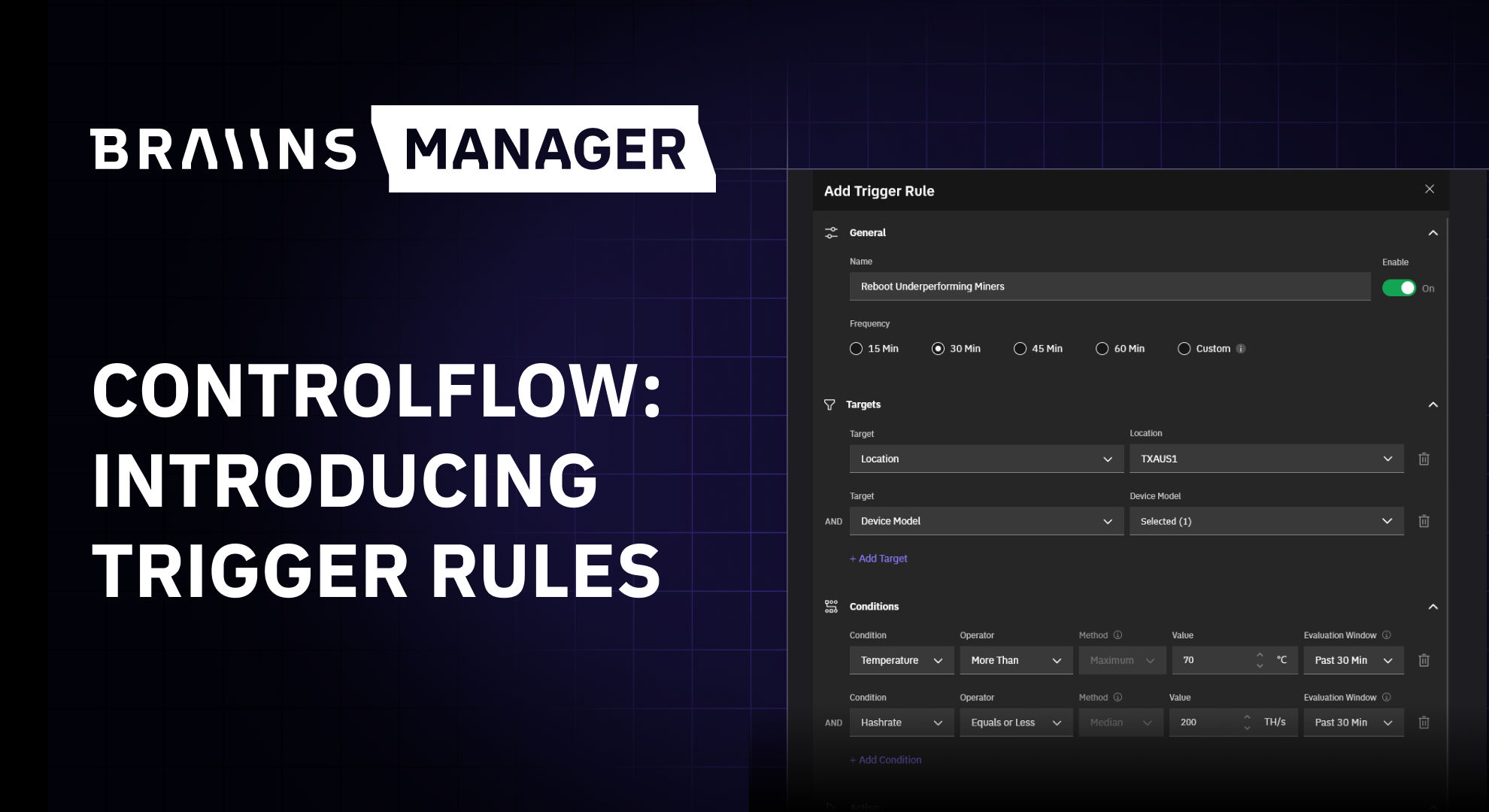
Controlflow Update: New Trigger Rules
21.1.2026

The Best Bitcoin Conferences of 2026
29.12.2025


