Polar Vortex Mining Tips
Published
20.1.2025
With Arctic air sweeping the US, here’s a quick reminder on how to keep your bitcoin hashing running strong during extreme cold.
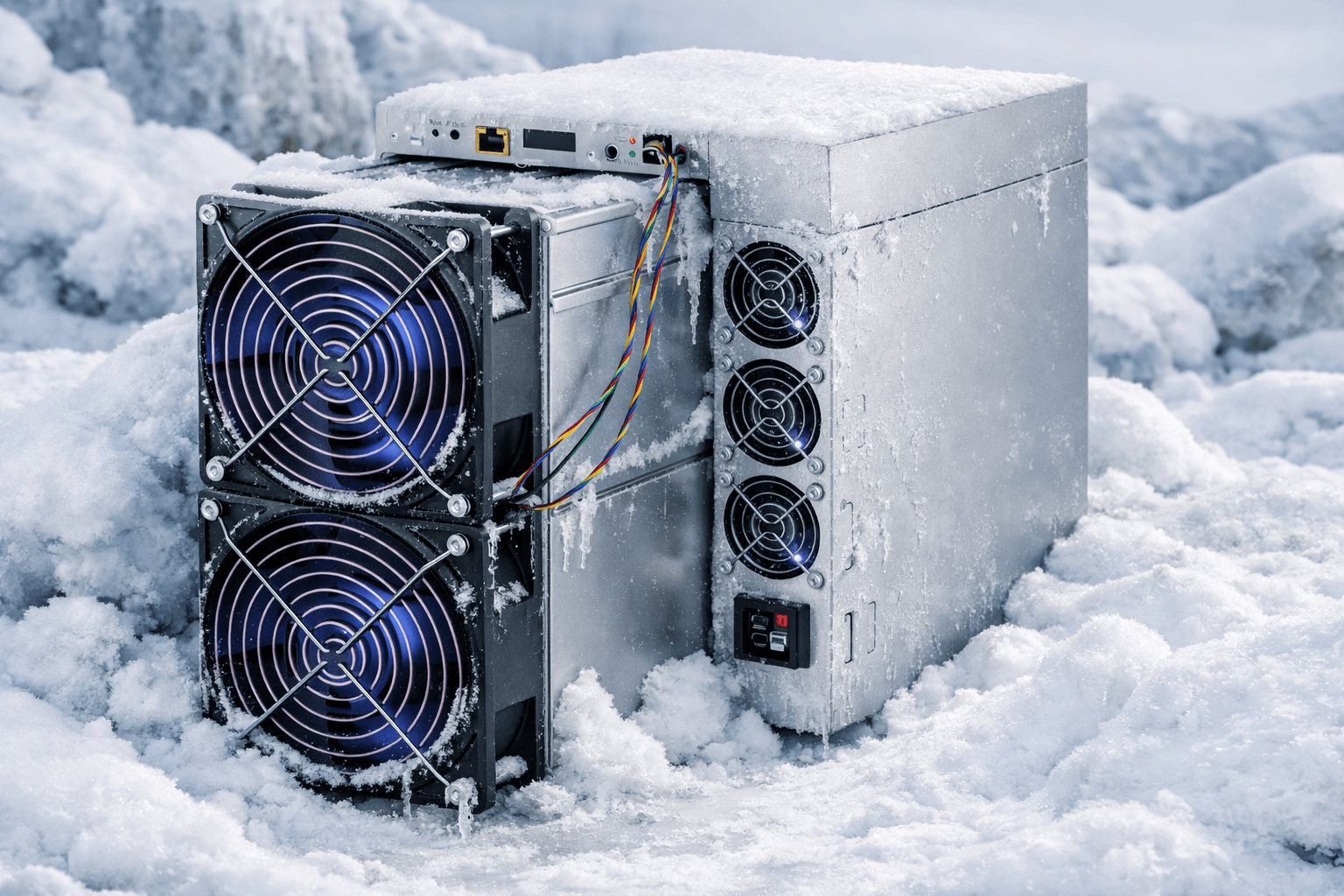
Table of Contents
The recommended operating temperature of the miner is 41° to 95° Fahrenheit or 5° to 35° Celcius.
Based on Bitmain's table below, miners should not operate in ambient temperatures below 32°F or 0°C.
.png)
The hardware that is too cold for normal operation is at risk of physical damage. This usually happens while machines are restarted or turned off for some time and then booted up again.
The hardware that is too cold for normal operation is at risk of physical damage. This usually happens while machines are restarted (for example due to an upgrade or setting change) or turned off for some time and then booted up again (curtailment, power trips, etc.).
Braiins' Winter Mining Tips
Rapid temperature changes are the main concern here. It is best not to let your machines cool down below 0°C no matter what.
If it must be done, it is better to do it slowly. Here is a list of tips to keep in mind as the temperature drops:
- Prepare the facility by insulating the building, mining container or even the miners themselves.
- Try to limit the amount of cold air that flows into the space where the machines are. For example, close the lids on the side of the container until miners are hashing and warm.
Use hot air feedback if your containers have that option. You can open the door just a little while closing all cold air intake to simulate this.
Blocking the cold air intake should be done just for a short period of time to let the machines warm themselves.
Be very careful with this option, as miners can start to overheat fast, and remember to monitor chip or PCB temperatures constantly.

- If there are any external fans that push cold air into the space with the machines, slow them down or stop them completely.
- Use finer dust filters – they will slow down the air intake. Since winters are less dusty, you should not have issues with maintenance.
- If you use the chimney effect for faster cooling, it will work against you when trying to keep the miners warm. Dismantle it or try to minimize its effects by physically disrupting the airflow until machines warm up.
- You can also use a good old-fashioned space heater to warm up both the space and the miners.

Tips if You Need to Reboot Hashing Miners
At large bitcoin mining facilities, you’ll often need to reboot miners that are currently hashing. You may need to do this for a variety of reasons.
Depending on how well done the insulation in the facility is, this doesn’t have to be a challenge. However, you can still follow basic recommendations from the manufacturer.
- Try to schedule this task to be done during the time of the day when the temperatures are the highest.
- Do it gradually, for example, one rack at a time instead of all miners in a facility or container at the same time.
- Start with higher shelves while keeping the bottom ones running, the heat produced by miners on the lower shelves should prevent the other ones from getting too cold.

Tips for Booting Miners That Were Offline for Some Time
Bitcoin miners that participate in things like demand response may have miners that were off for long periods of time. Or, they simply may have miners that have not run in a while.
For optimal temperature management, use the general recommendations from the list above to warm miners up and monitor ambient temperatures inside the facility.
Physically check on your machines if that is possible, remember it is NOT recommended to boot them up if the boards are below 0°C. Such actions may and often do result in hardware failure.
Aside from controlling the ambient temperature, there are some settings you can try with Braiins OS to gently start the equipment again and monitor the process.
There is a pre-heat feature in our firmware, it has a 10 minute cap, and if the process times out, miners will still try and boot up. If the device is still cold after pre-heat, fans will run at the minimum speed minimum prevent further cooling down during the boot.
During the pre-heat, firmware waits until the chip temperature is at least the Target temperature. If your devices started hashing, check the metrics in the dashboard. If fans are running at 20-25% and the chip temperature is below the target temperature set, it can indicate that the miner is unable to reach the target temperature even on low RPMs, and you should consider warming the miners more. In the screenshot, there is an example where you can see fans are at only 13% with the temperature still not at the target (default is 60 °C for this model).
.png)
In case you often experience connectivity issues, the first thing to do is to add as many fallback URLs as possible. There is no limitation for the number of those.
You can find all available Braiins Pool URLs here.
Additionally, setting up a “drain” pool may be a way to keep miners from rapidly cooling down to ambient temperature during the time the connection is lost.
The logic is that you keep an alive pool URL in your setup at all times and miners do not stop to hash right away when the internet is lost and therefore stay warm longer.
Of course, this has a pricey downside: miners will continue to consume electricity while sending their hashrate to the drain, essentially a void.
To use this solution, just add “drain://x” as your pool URL, username and password are not important in this case as the miner is not actually connecting to any pool.
Remember that for this to work properly you need to keep the drain as the very last option.

Stay Ahead Of The Cold
Insulation, controlled airflow, and careful restarts protect your hardware, while intelligent software and experienced operators help you avoid costly mistakes when temperatures drop.
Miners worldwide have over 2+ GW of hashpower on Braiins OS, using battle-tested firmware designed to optimize performance, stabilize operations, and protect hardware in real-world cold-weather conditions.
With 24/7 real human support on Telegram and a global mining community built on transparency and long-term thinking, Braiins gives you the expertise and confidence to keep hashing, even when the temperature works against you.
Run smarter, safer, and more resilient mining operations this winter.
Mine more with Braiins.
Categories
Be the first to know!
Most Recent Articles
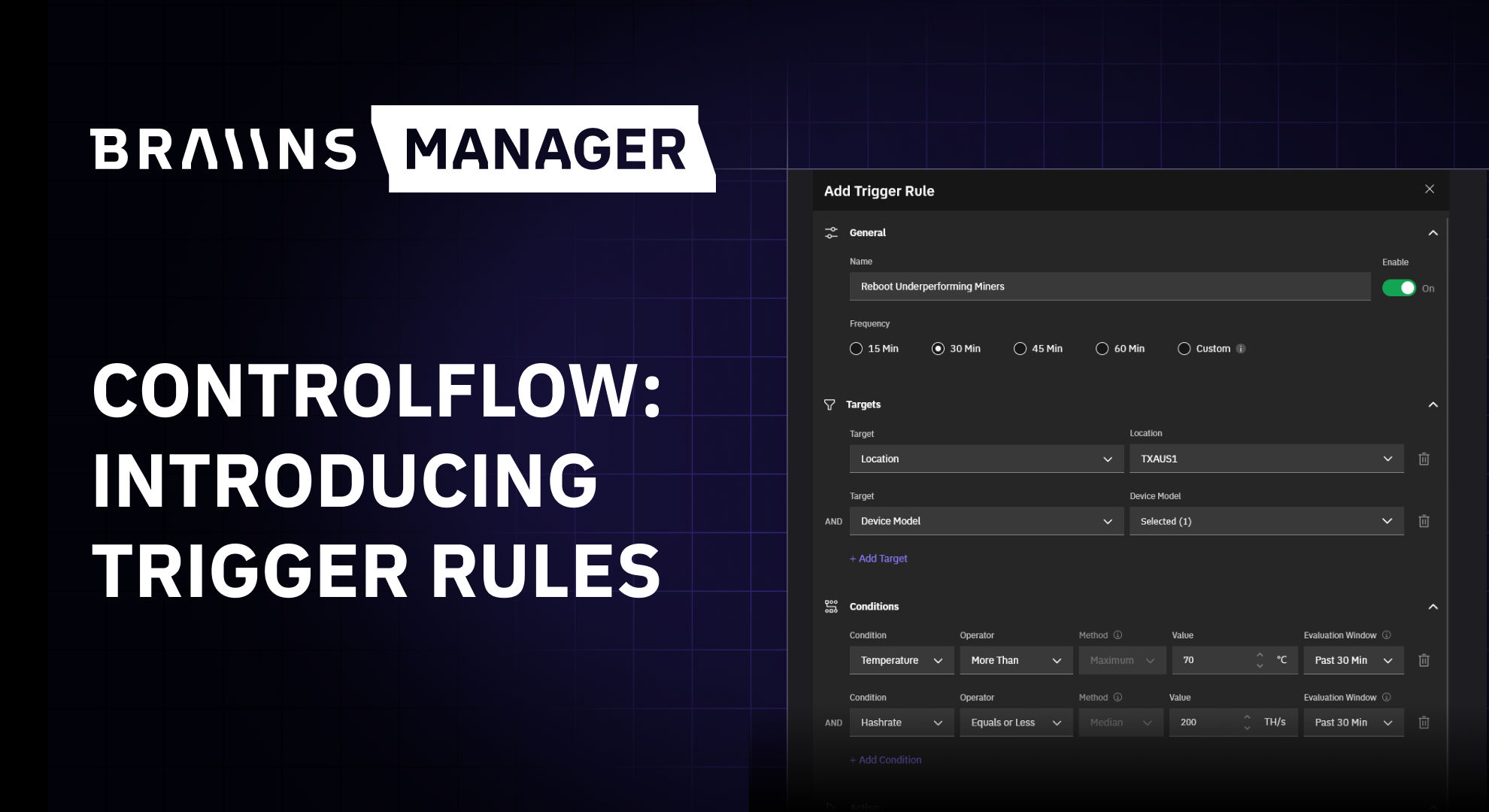
Controlflow Update: New Trigger Rules
21.1.2026

The Best Bitcoin Conferences of 2026
29.12.2025


