Local vs Cloud Bitcoin Mining Management: Which One Fits Your Operation?
Published
10.4.2025
Bitcoin mining is a complex business, requiring precision, efficiency, and the right tools to maximize profitability. At Braiins, we've built two powerful solutions to help miners and mining farm operators optimize their operations: Braiins Toolbox and Braiins Manager. While both are designed to improve miner management, they serve distinct purposes and use cases. If you've ever wondered, "Should I use Braiins Toolbox or Braiins Manager?" this article is for you. We’ll break down the key differences, explain when to use each product, and show how they complement each other for a complete mining management solution.

Table of Contents
Two Products, Two Purposes
Braiins Toolbox: The On-Site Operator’s Best Friend
Braiins Toolbox is a lightweight Rust app that runs directly on a PC, with no additional layers. This allows it to communicate directly with the miners for maximum efficiency, designed for quick and precise miner setup and batch configuration. It’s the go-to solution for mining farm operators who need to scan, configure, and troubleshoot miners on the fly–all within the local network.
Imagine, you can just go to your site, open your laptop, scan the network real fast to find your miners, and configure or troubleshoot whatever you need. When finished, you close your laptop and go enjoy your favorite coffee.
Key Use Cases for Braiins Toolbox:
- Miners are detected by the lightning-fast scanner super quickly–then the show begins.
- Performing batch firmware installations and updates (e.g., Braiins OS).
- Changing miner settings (power targets, pool configurations, DPS, etc.).
- Quickly troubleshooting miners when issues arise.
Think of it as a Swiss Army Knife for on-site miner management–fast, precise, and always within reach.


Braiins Manager: The All-in-one Management Center
Braiins Manager is a cloud-based platform, meaning users access it via the internet, where they log into their account. However, to function properly, Braiins Manager requires a complementary piece of software called Braiins Manager Agent. The Agent runs continuously, 24/7, ensuring uninterrupted communication between Braiins Manager and the miners under its management.
The architecture consists of three key layers: the cloud-based solution, accessible via https://manager.braiins.com/ and the Braiins Manager Agent, the lightweight software that helps communicate with the devices in the data center seamlessly and securely without the need to change any firewall settings. This setup is ideal for continuous monitoring and management of mining farms, providing a centralized control panel for large-scale operations.
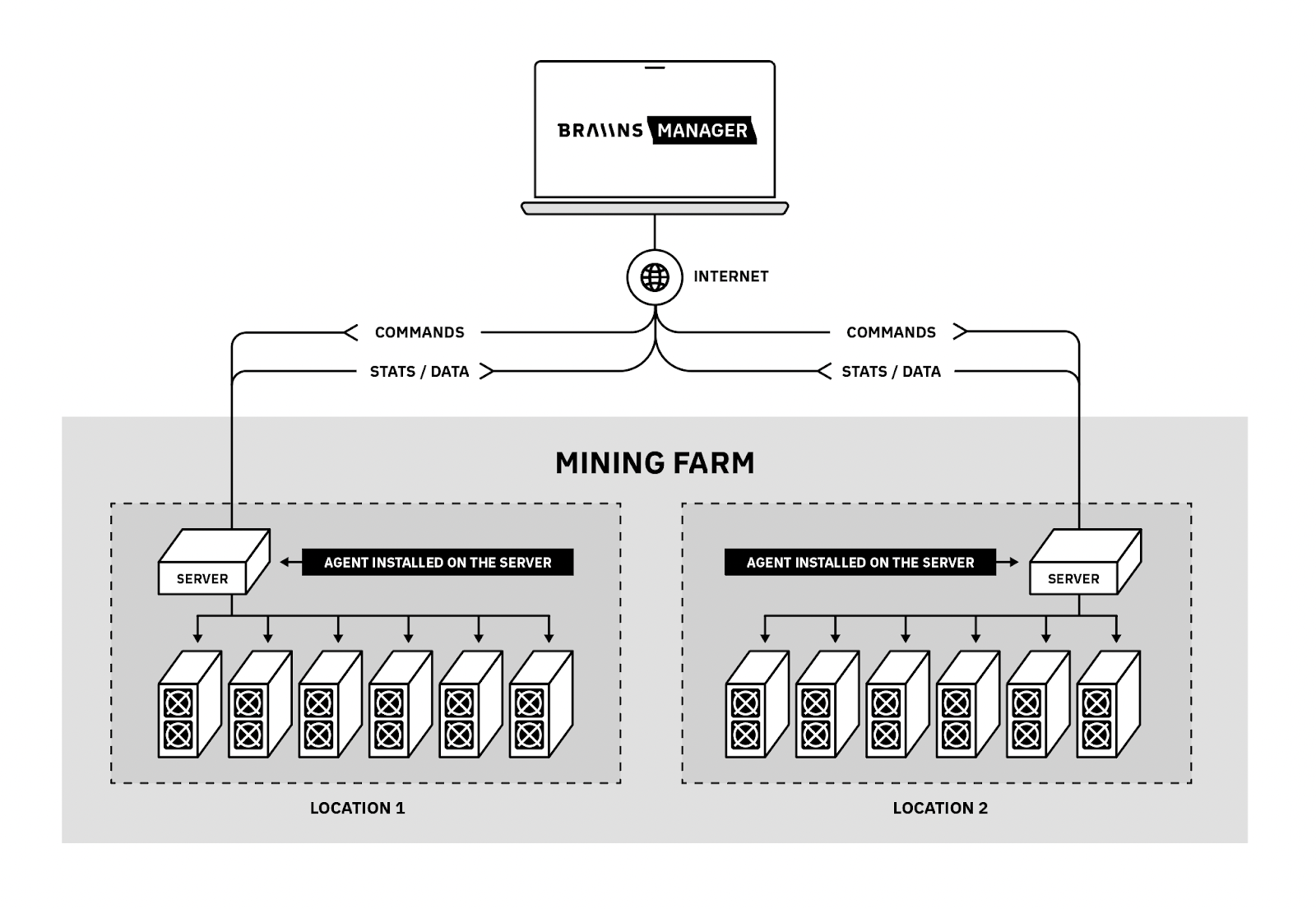
Key Use Cases for Braiins Manager:
- Remotely monitor the performance of a large-scale mining fleet with real-time insights.
- Automate energy-related operations like Price Avoidance or Demand Response
- Visually organize mining farms using our intuitive sitemap feature for better operational clarity.
- Automate and streamline routine tasks such as scheduled reboots, power mode adjustments, and automatic fleet updates detected from the farm's network.
- Efficiently track and resolve operational issues with the issue tracker component.
- Simplify energy cost tracking with automatic generation of energy reports based on power consumption and dynamic pricing.
Think of it as the Starship Bridge—giving you a bird’s-eye view of your fleet, with full control at your fingertips.
Braiins Toolbox vs. Braiins Manager: What Each Tool Brings to the Table
Usage Comparison: Braiins Toolbox vs. Braiins Manager
However, due to its architecture, which includes intermediary layers between the UI and the miners, Braiins Manager does not operate as instantly as Braiins Toolbox. While Braiins Toolbox communicates with miners directly, Braiins Manager operates in near real-time, collecting data every 5 minutes and sending commands as fast as every 10 seconds. We are actively working on software engineering improvements to further reduce these delays and enhancements are expected to go into production in the upcoming months. Braiins Manager is a cloud-based solution, built for remote monitoring, automation, and long-term mining optimization. It’s designed for mining farm managers and owners who need full visibility and control over their operations – no matter where they are.

Which One Should You Use?
Use Braiins Toolbox if:
- You need a fast, on-the-ground tool to configure and troubleshoot miners within your local network.
- You want to batch install Braiins OS, change settings, or perform quick diagnostics.
- You prefer working locally rather than relying on cloud-based solutions.
Use Braiins Manager if:
- You need a one-stop management platform for the entire mining operation.
- You manage a large mining fleet and need remote access to all miners from anywhere.
- You want to monitor performance, automate tasks, and track curtailment participation, and many more.
- You host miners for clients and need detailed energy consumption reports.
Use Both for the Best Experience
For complete miner management, Braiins Toolbox and Braiins Manager work best together. Here’s how:
- Use Braiins Toolbox to quickly set up and configure miners when deploying a new farm or adjusting current one.
- Once the farm is running, use Braiins Manager to monitor and optimize long-term operations.
- Combine both tools with Braiins OS to unlock advanced firmware features like Dynamic Power Scaling (DPS), autotuning and overclocking or underclocking.
- Leverage Braiins Pool for transparent, low-fee mining rewards – completing the full Braiins ecosystem.
Conclusion: The Right Tool for the Job
Braiins Toolbox and Braiins Manager are not competing products–they are complementary solutions designed to meet different needs within a mining operation.
- If you’re an on-site operator, Braiins Toolbox is your fast, precise local management tool.
- If you’re a mining farm owner or manager, Braiins Manager is your centralized command center for remote oversight.
- If you want the best of both worlds, using both together will give you unmatched control and efficiency over your mining fleet.
Start using Braiins Toolbox and Braiins Manager today! Whether you're setting up new miners, monitoring an entire operation remotely, or participating in curtailment programs, Braiins has the tools to keep you ahead in the mining game.
Download Braiins Toolbox and Sign up for Braiins Manager to experience the full power of mining management.
Categories
Be the first to know!
More from
Mining Software
Most Recent Articles
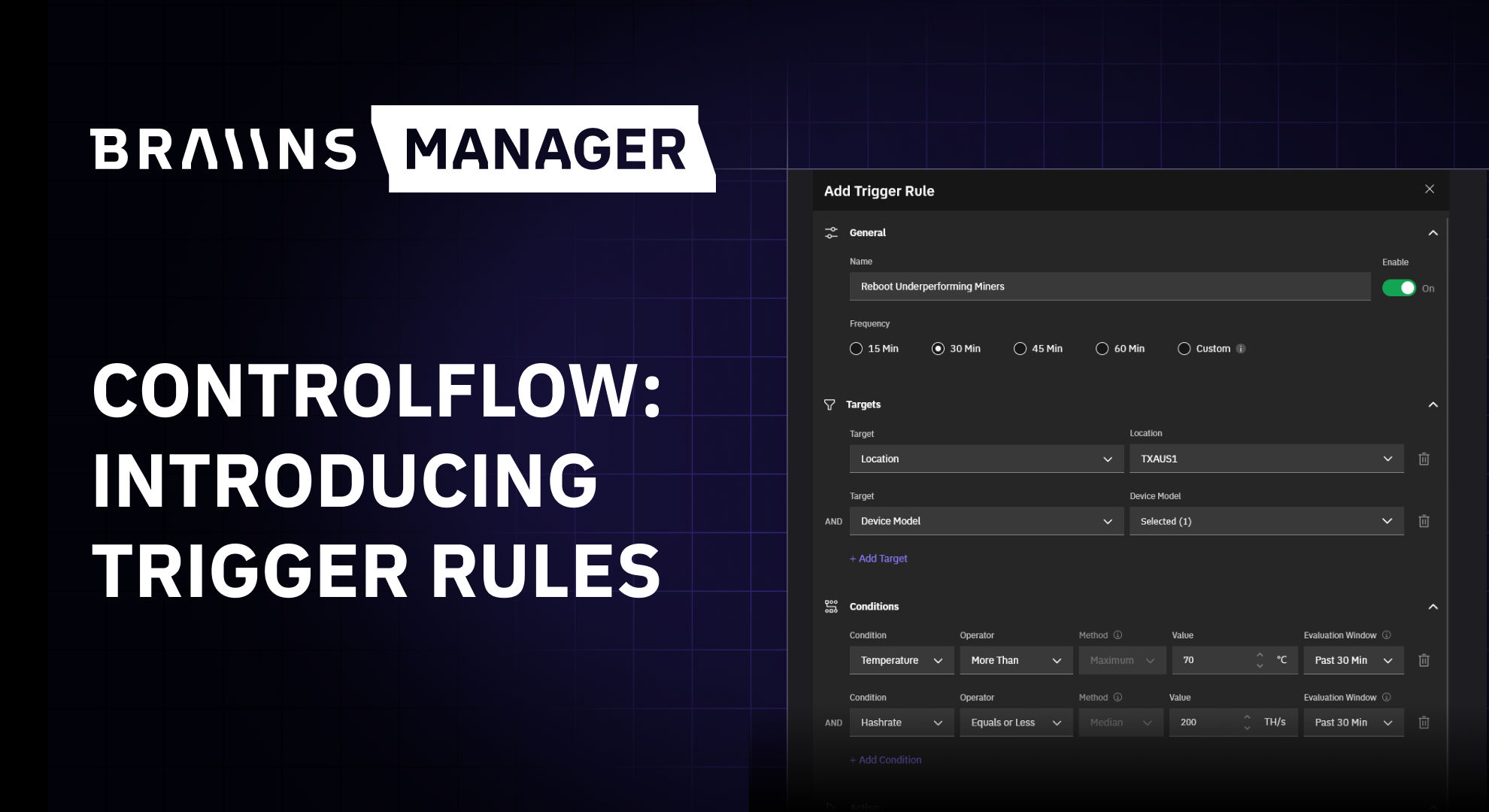
Controlflow Update: New Trigger Rules
21.1.2026

The Best Bitcoin Conferences of 2026
29.12.2025


