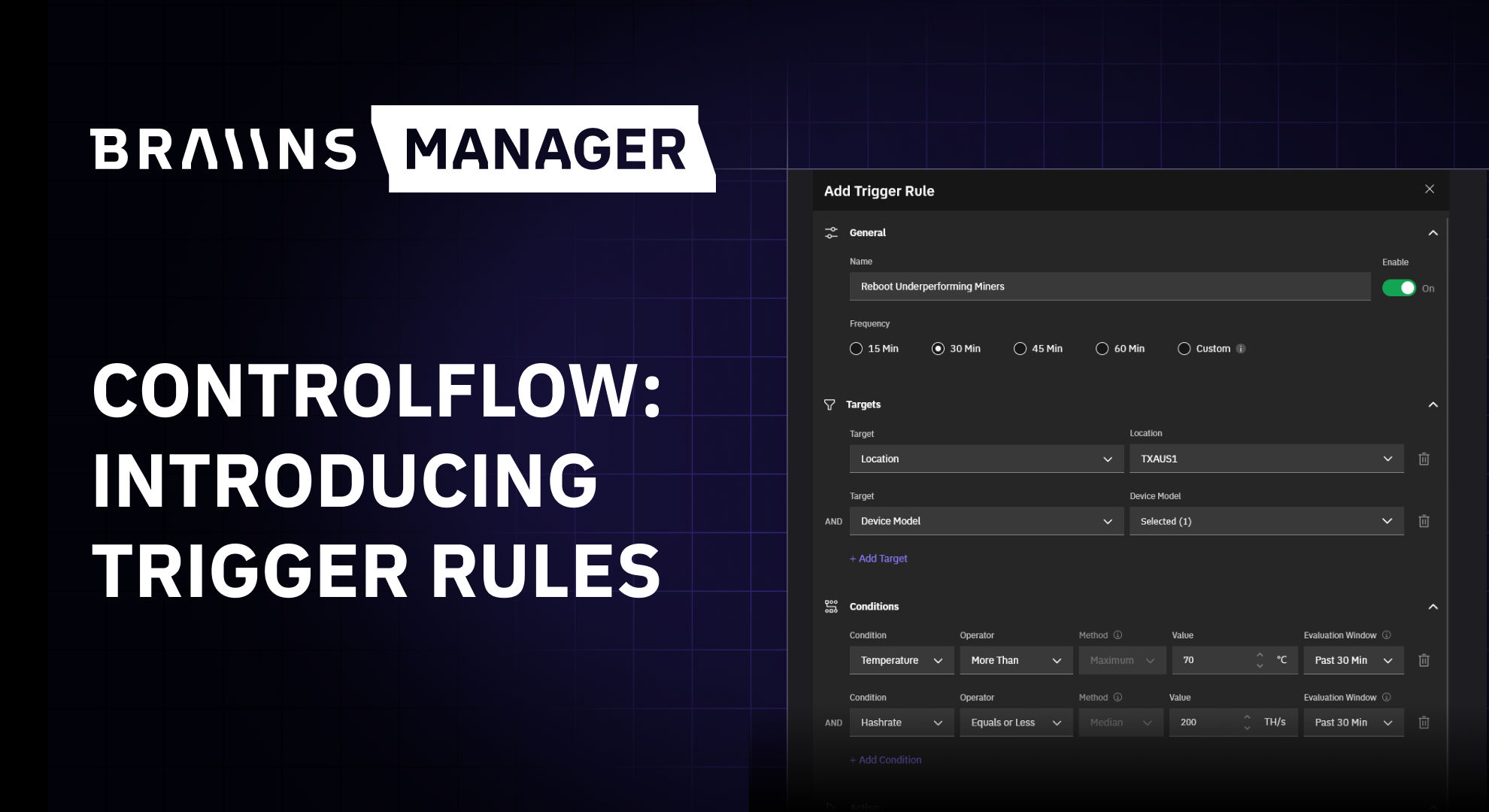
Mining Software
Controlflow Update: New Trigger Rules
21.1.2026

Braiins News
Fundamentals
The Best Bitcoin Conferences of 2026
29.12.2025
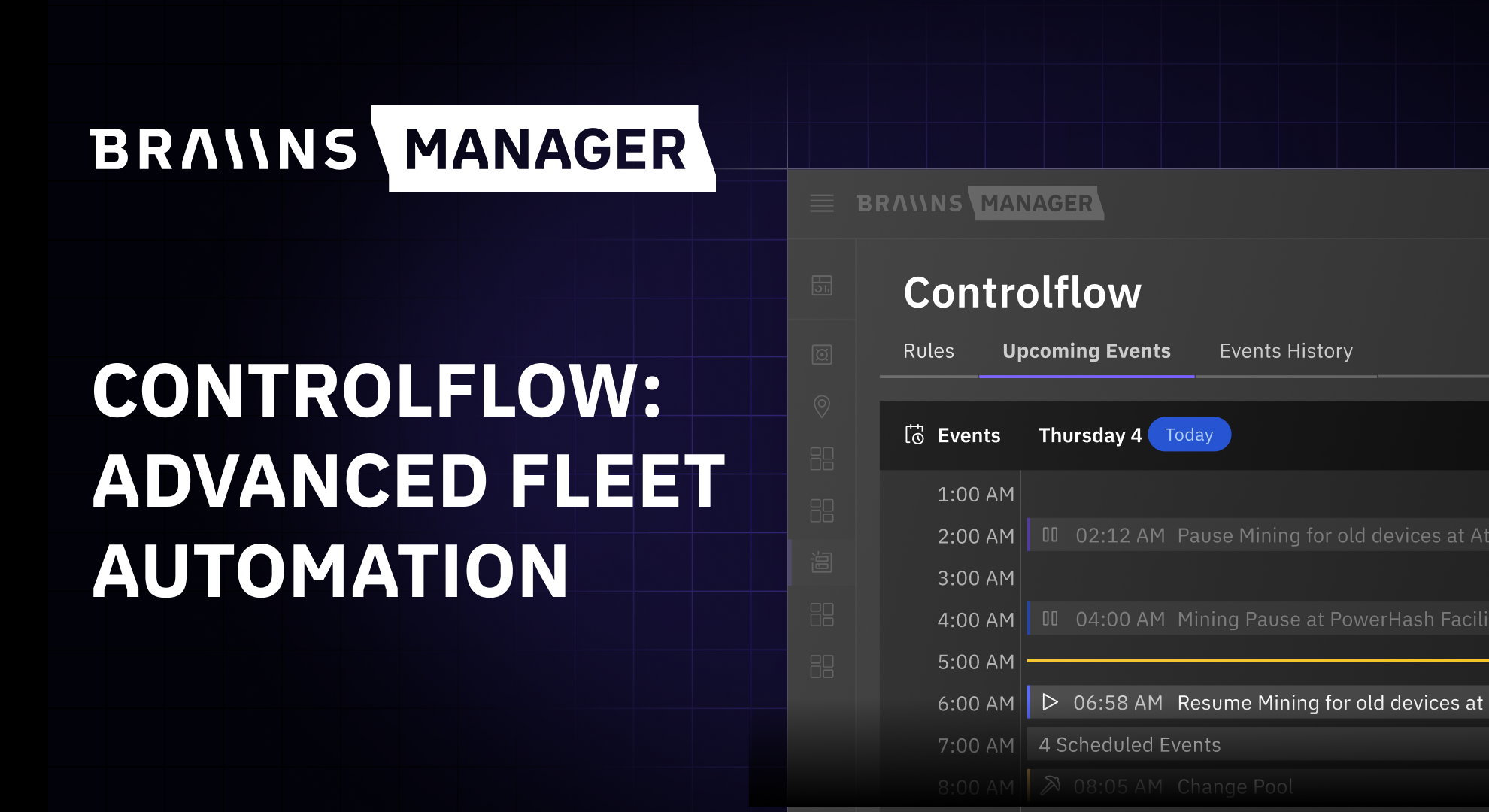
Braiins News
Mining Software
Introducing Controlflow: Advanced Automation in Braiins Manager
9.12.2025

Fundamentals
How to Prepare Bitcoin Miners for Hot Weather
26.6.2025
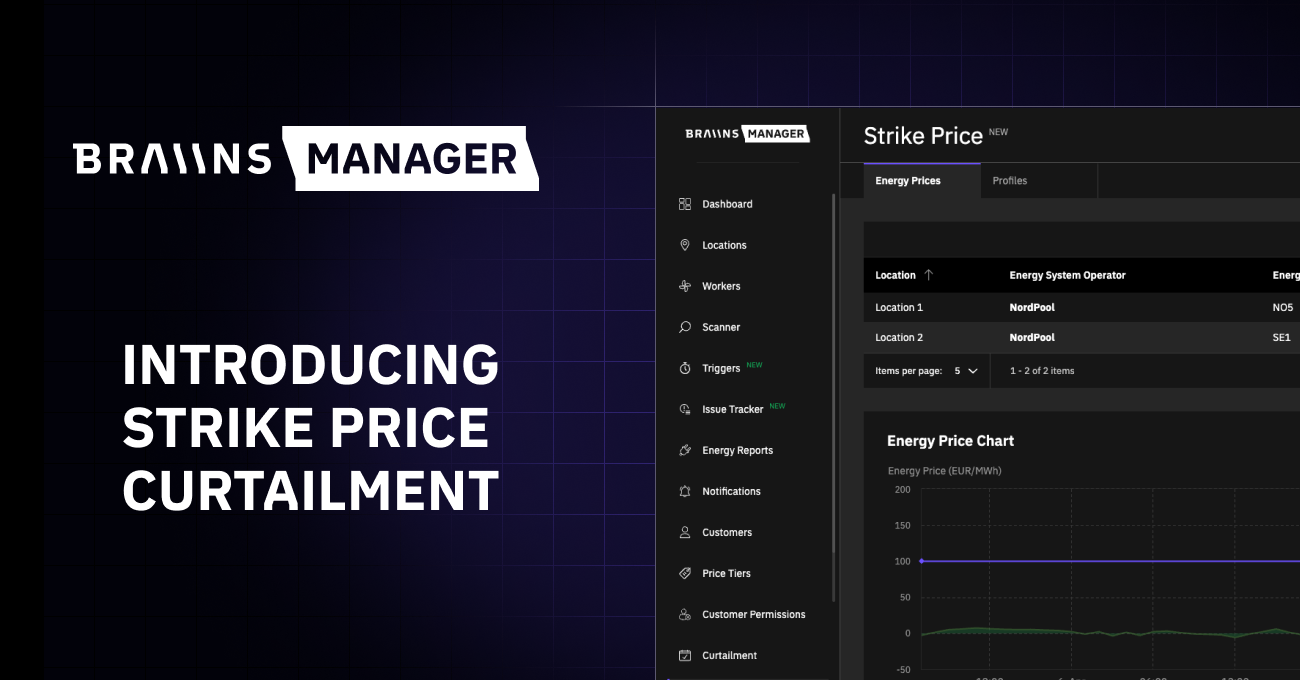
Braiins News
Mining Software
Maximizing BTC Mining Profitability with Strike Price Curtailment in Braiins Manager Cloud Platform
22.4.2025

Fundamentals
Mining Use Cases
Pleb mining
Energy & Thermodynamics for Bitcoiners
27.1.2025

Mining Hardware
Mining Software
Braiins Ecosystem: Increasing Bitcoin Profitability since 2010
21.1.2025
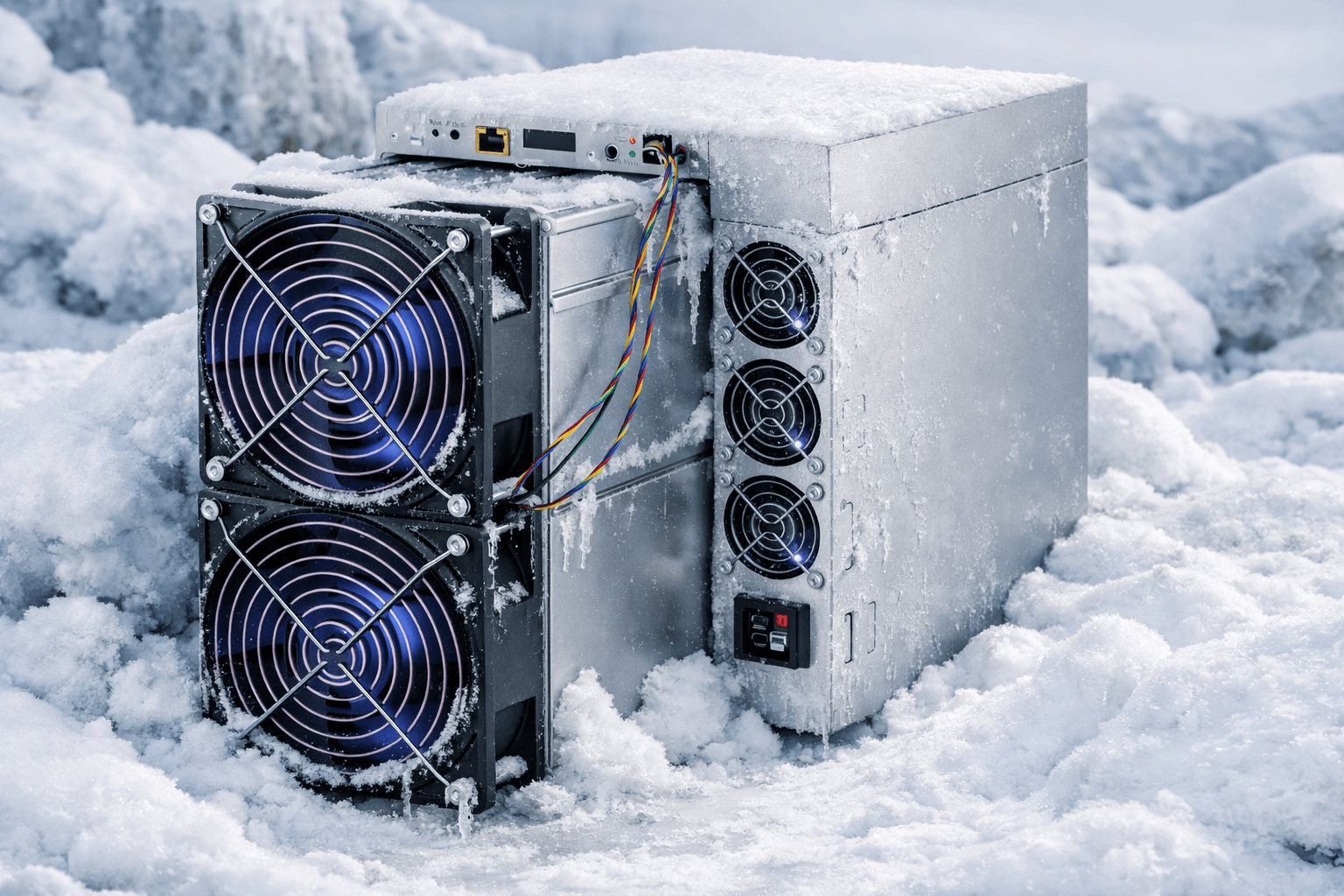
Fundamentals
Mining Hardware
Mining Software
Polar Vortex Mining Tips
20.1.2025

Mining Hardware
Fundamentals
The Grid
Biogas Mining: Turning Cow Poop into Bitcoin and Heat – Video Documentary
14.1.2025
No items found.


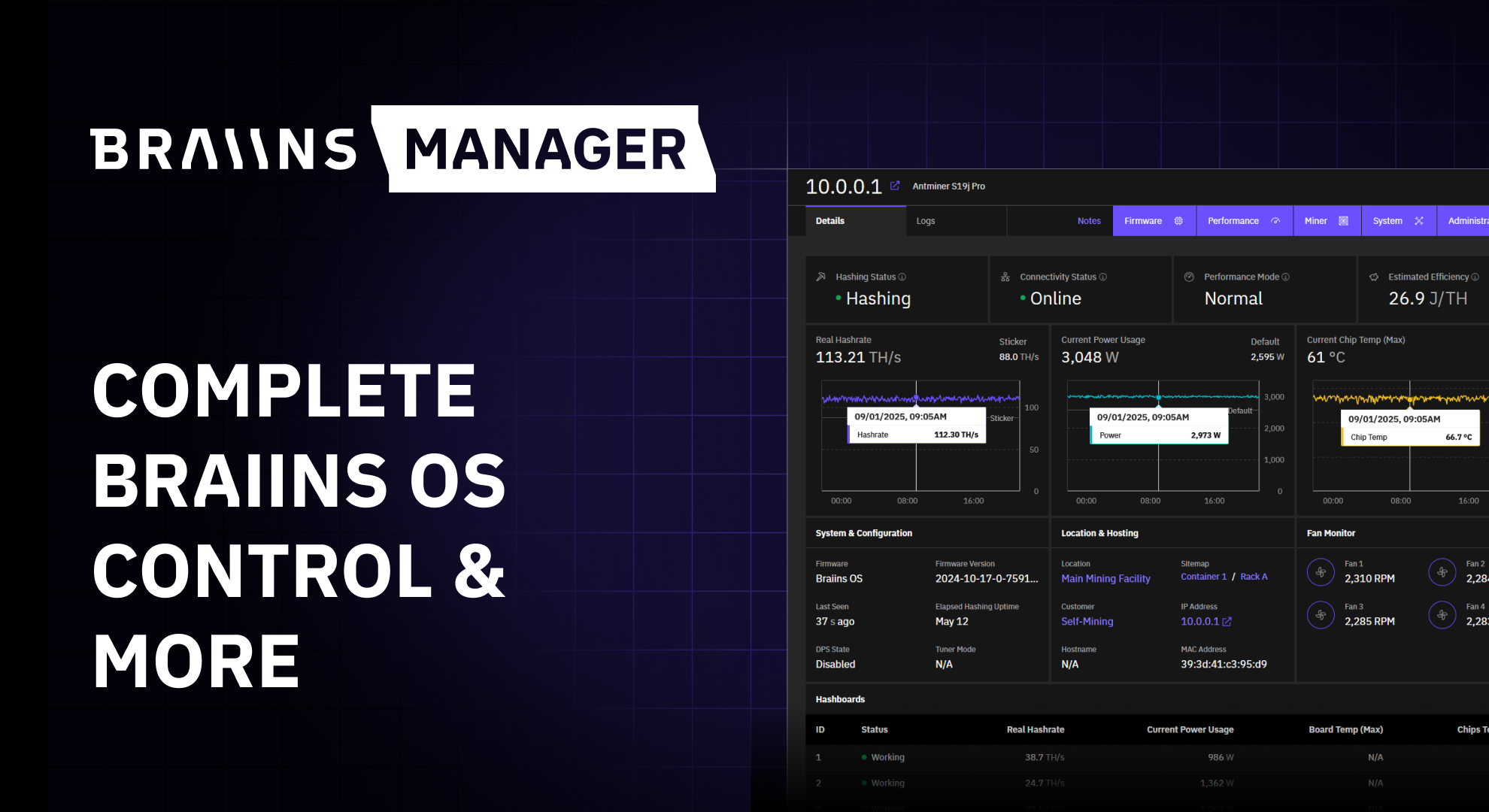










%201.svg)
